When determining ink restrictions for your spot channel, use the following steps:
Procedure
- Print and review the default swatch from the Basic tab.
- Set up Advanced Ink Restrictions as shown in the example as a starting point. For best results, we recommend leaving all Level 2 percentages at zero. Choose a value where the patch does not bleed or show any other objectionable artifacts and enter that percentage in the Advanced tab in the Spot field. In testing, we have found this value is usually acceptable if left at 100%.
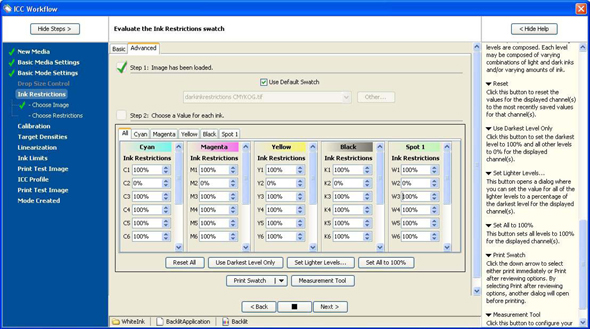 Set Ink Restrictions
Set Ink Restrictions
- If you are printing on clear materials make sure the opacity is acceptable as well as exhibiting no over-inking artifacts. You may find that you will need to configure multiple layers as described earlier to get the coverage you desire. Determine the ink restriction values for your color channels as usual using either the density or chroma method. Depending on the swatch you reprint to verify your results, the spot channel may not be printed.
- Click > Next to continue.


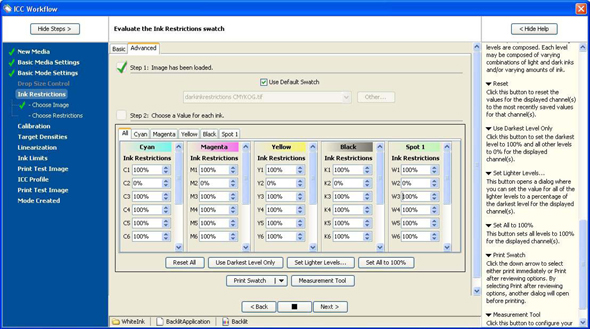 Set Ink Restrictions
Set Ink Restrictions