

The smallest media size that this machine supports is 203 x 203 mm / 7.9 x 7.9 inch. The 7" x 10" Statement Size Support device enables you to print on media with a size of 7 x 10 inches / 178 x 254 mm and on JIS B5.
You can insert this device in your bulk paper tray without modifying your paper tray. This device is delivered with 'Installation instructions'.
If you want to print on 7 x 10 inch media or on JIS B5, this media has to be available in the media catalog. If the media catalog does not contain 7 x 10 inch media or JIS B5, you will have to register this media first.
If you are printing on 7 x 10 inch media or on JIS B5, it is important that the paper tray contain enough media. The dashboard informs you when to load media.
Remove the device from the paper tray when you want to load other media than the 7 x 10 inch media or JIS B5.
When you use the 7" x 10" Statement Size Support the dashboard informs you to load media even though there is still a small amount of media present in the paper tray.
|
Action |
Illustration |
|
|---|---|---|
|
1 |
Open the paper tray |
|
|
2 |
Flip the metal plates over to the right-hand side. |
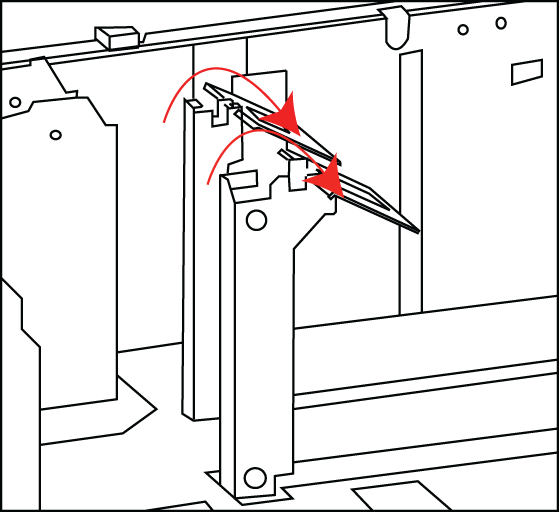
|
|
3 |
Load the media. |
|
|
4 |
Flip the metal plates over to the left-hand side over the media. |
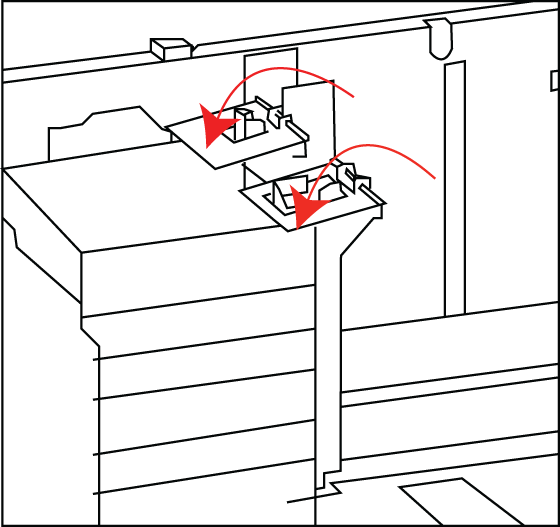
|
|
5 |
Close the paper tray |
|