

The life cycle of every individual print job typically consists of a number of stages. For a successful job life cycle, the job will be spooled, ripped and printed. In the figure below, a job life cycle is displayed with the use of a time line.
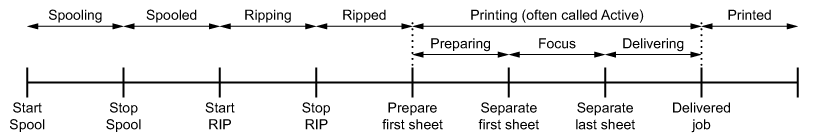
Print jobs that are sent to the "Scheduled jobs queue" are printed automatically. The "Scheduled jobs queue" can hold jobs in various stages of their life cycle. When you print jobs to the "Scheduled jobs queue", the jobs are processed in the following order:
Printing delivering jobs (0 or more, depending on job size and paper path length)
Printing focus jobs (0 or 1)
Printing preparing jobs (0 or more)
Ripped jobs (0 or more)
Ripping jobs (0 or 1)
Pre-ripped jobs (0 or more)
Pre-Ripping jobs (0 or more)
Spooled/spooling jobs (0 or more)
You can use the Settings Editor to select the print workflow mode for each connection protocol separately.