

ONYX Thrive has spot channels available to distinguish and address white or varnish/gloss data. In general Spot 1 data is used for white ink and Spot 2 data is for varnish/gloss. However the same spot data can be used to print either white ink, varnish, or both.
If you want to use different names for white or varnish/gloss data, you can change the Spot channel names to your preferred name.
Perform the following steps in ONYX Thrive:
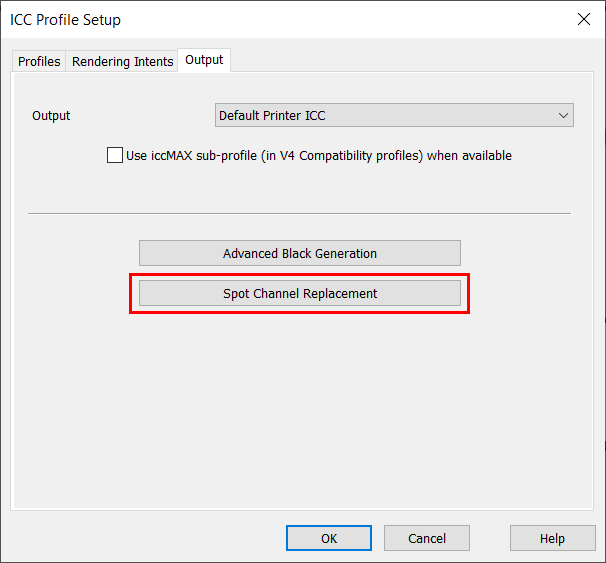
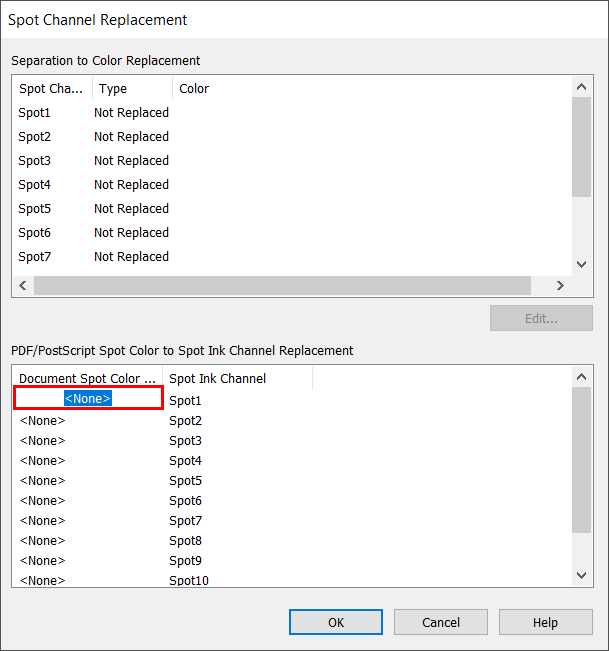
Please do not use the name "White" as this color flags ONYX Thrive to be treated in a particular manner not desired for this workflow.