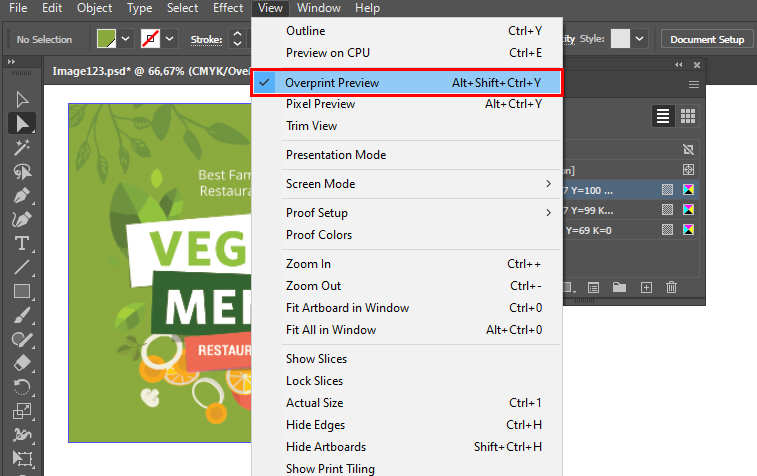By default, when you print opaque, overlapping colors, the top color knocks out (cuts a hole) in the area of colored image underneath. Overprinting prevents knockout and allows the colored image data to print over top of the other color being used, which in this case is white. You will want to overprint when the artwork needs to be printed over top of white, usually if the substrate material is non-white and therefore white is required to accurately render image data.
While it is possible to set Overprint opacity levels less than 100%, ONYX Thrive software only processes full opacity data. The opacity of regular knockout spot data can be set as desired.
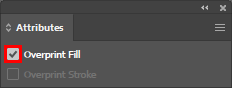
After you set overprinting options, you should use the Overprint Preview mode (View > Overprint Preview) to see an approximation of how the overprinting colors will print by providing an "ink preview" that approximates how transparency and overprinting will appear in output.