

The [System] view gives access to system settings, system information, media information and maintenance tasks.
This section gives an overview of the [Media] section in the [System] view.
The print system uses a central media catalogue from which you can select media for jobs. Correctly defined media attributes are important to ensure a high print quality.
When enabled in the Settings Editor, you can add, delete and change media in the media catalogue via the control panel.
When [Media management via control panel] is disabled you can only view the media catalogue.
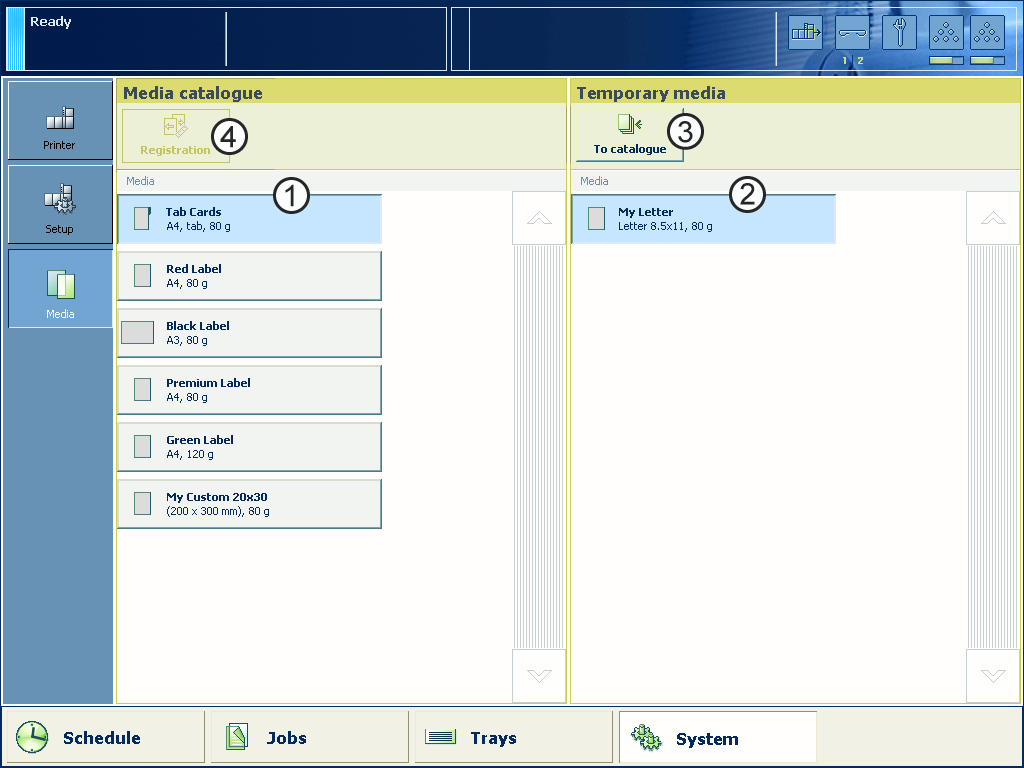 Overview of the [Media] section; [Media management via control panel] disabled
Overview of the [Media] section; [Media management via control panel] disabled|
Number |
Item |
Function |
More information |
|---|---|---|---|
|
1 |
List of all the media that are available in the [Media catalogue]. |
Display the current content of the [Media catalogue]. |
|
|
2 |
List of temporary media |
Display the temporary media that are currently available on the system . |
|
|
3 |
Add temporary media to the media catalogue . |
||
|
4 |
[Registration] button |
Print test sheets and perform the registration for individual media. You can do a media registration for standard-size media and large media . |
When [Media management via control panel] is enabled you can add, delete and change media in the media catalogue via the control panel.
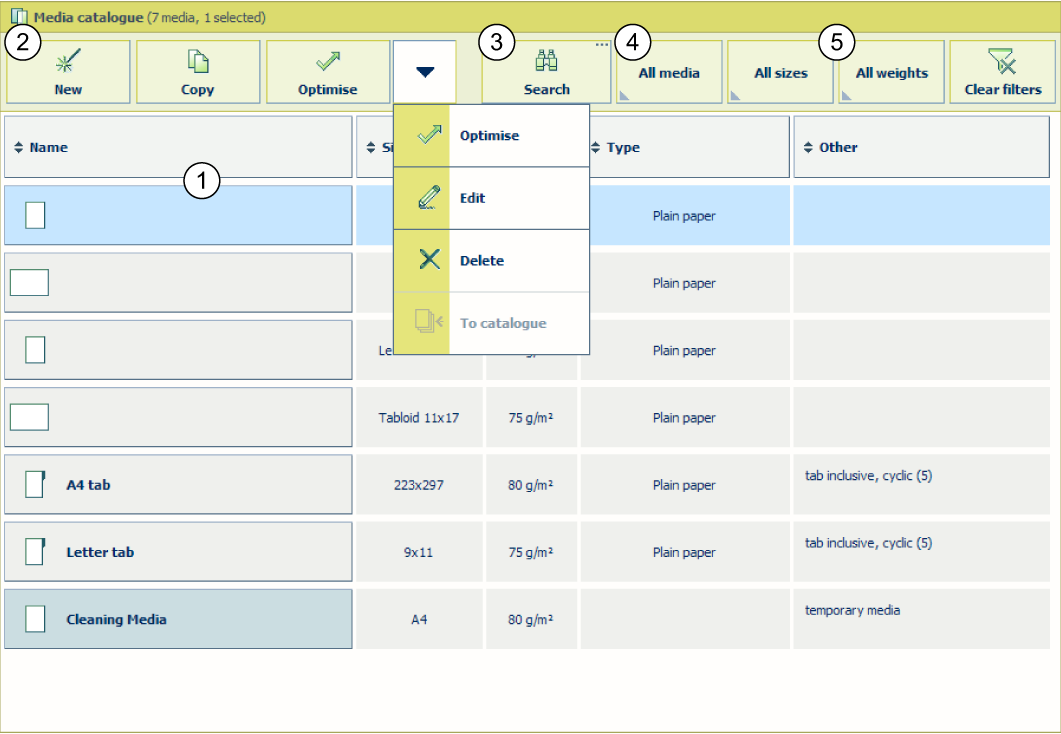 Overview of the [Media] section; [Media management via control panel] enabled
Overview of the [Media] section; [Media management via control panel] enabled|
Number |
Item |
Function |
More information |
|---|---|---|---|
|
1 |
|
|
|
|
2 |
Media management |
Manage the media catalogue:
|
|
|
3 |
Search button for the media. |
Search through the list of media. |
|
|
4 |
Select which media you want to display. |
[Media catalogue], temporary media or all media. |
|
|
5 |
Filter the media. |
|