

The [System] view gives access to system settings, system information, media information and maintenance tasks.
This section gives an overview of the [Media] section in the [System] view.
The print system uses a central media catalog from which you can select media for jobs. Correctly defined media attributes are important in order to ensure high print quality.
When enabled in the Settings Editor, you can add, delete and change media in the media catalog via the control panel.
When [Media management via control panel] is disabled you can only view the media catalog.
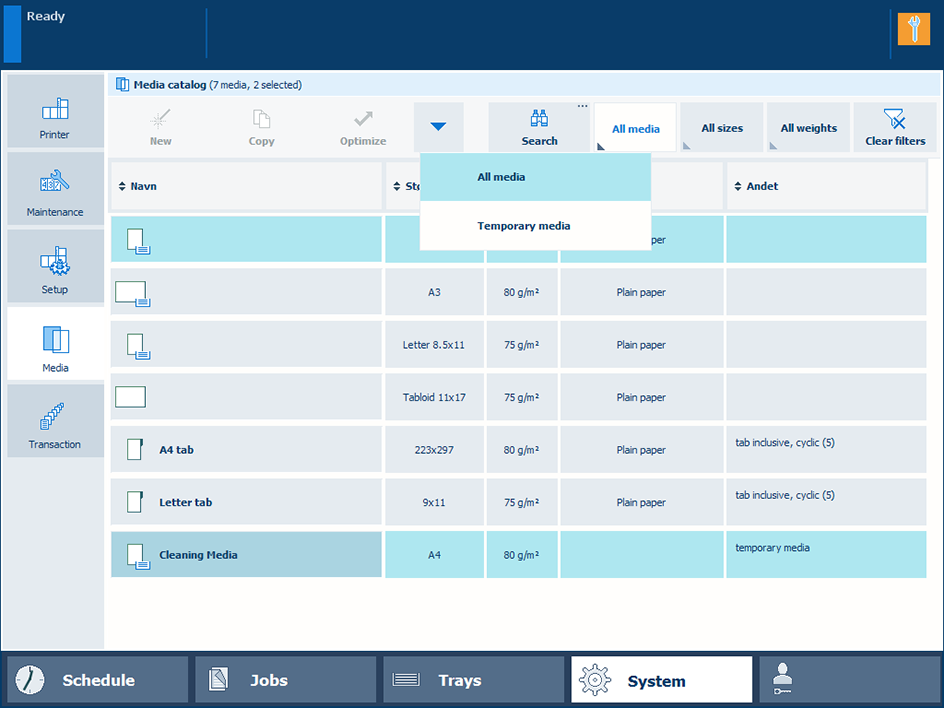 Overview of the [Media] section; [Media management via control panel] disabled
Overview of the [Media] section; [Media management via control panel] disabled|
Item |
Function |
More information |
|---|---|---|
|
List of all the media that are available in the [Media catalog]. |
Display the current content of the [Media catalog]. |
|
|
List of temporary media |
Display the temporary media that are currently available on the system . |
When [Media management via control panel] is enabled you can add, delete and change media in the media catalogue via the control panel.
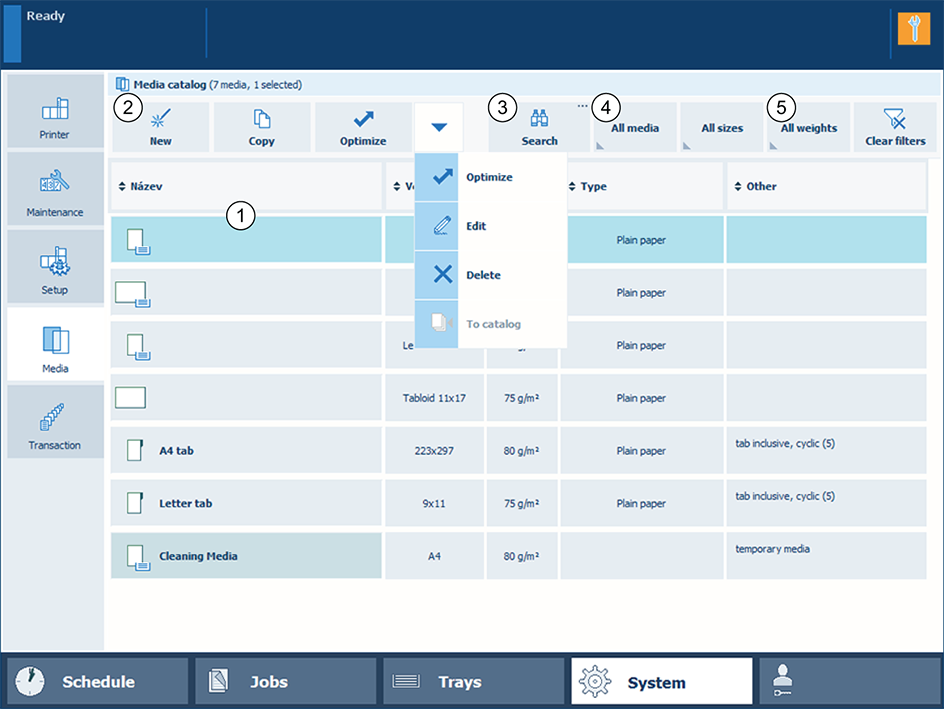 Overview of the [Media] section; [Media management via control panel] enabled
Overview of the [Media] section; [Media management via control panel] enabled|
Number |
Item |
Function |
More information |
|---|---|---|---|
|
1 |
List of all the media that are available in the:
|
|
|
|
2 |
Media management |
Manage the media catalog:
|
|
|
3 |
Search button for the media. |
Search through the list of media. |
|
|
4 |
Select which media you want to display. |
[Media catalog], temporary media or all media. |
|
|
5 |
Filter the media. |
Filter the list of media on:
|