

Click on [Preferences] in the top menu bar to open the preferences window. Here you can define the default behavior of Océ Publisher Select 3.
You can make general settings and settings per connected printer.
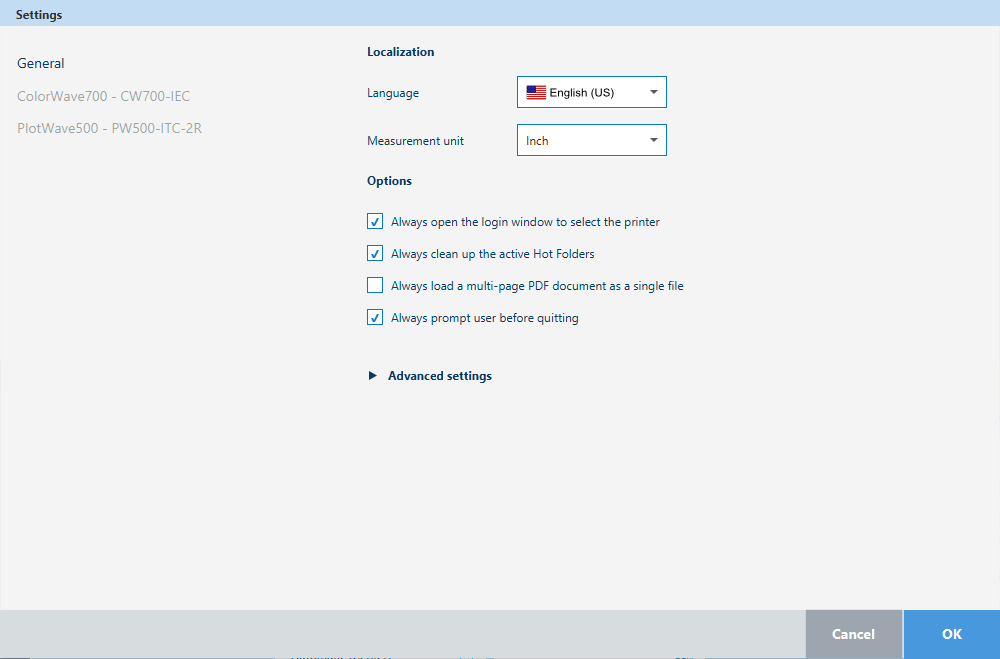
|
Preferences |
Information |
|
|---|---|---|
|
[General] |
||
|
[Localization] |
||
|
[Options] |
||
|
[Advanced settings] |
||
|
Per connected printer |
||
|
[Filters] |
||
|
[Banner] |
||
|
[Hot Folders] |
||
|
[Automatic rotation behavior] |
||
|
[Accounting] |
Basic accounting ([Account ID] and [User ID] |
|
The configuration settings depend on the connected printer types.
The [Preferences] are not available during the edition of a template or a job.