

Click on [Preferences] in the top menu bar to open the preferences window. Here you can define the default behaviour of Publisher Select 3.
You can make general settings and settings per connected printer.
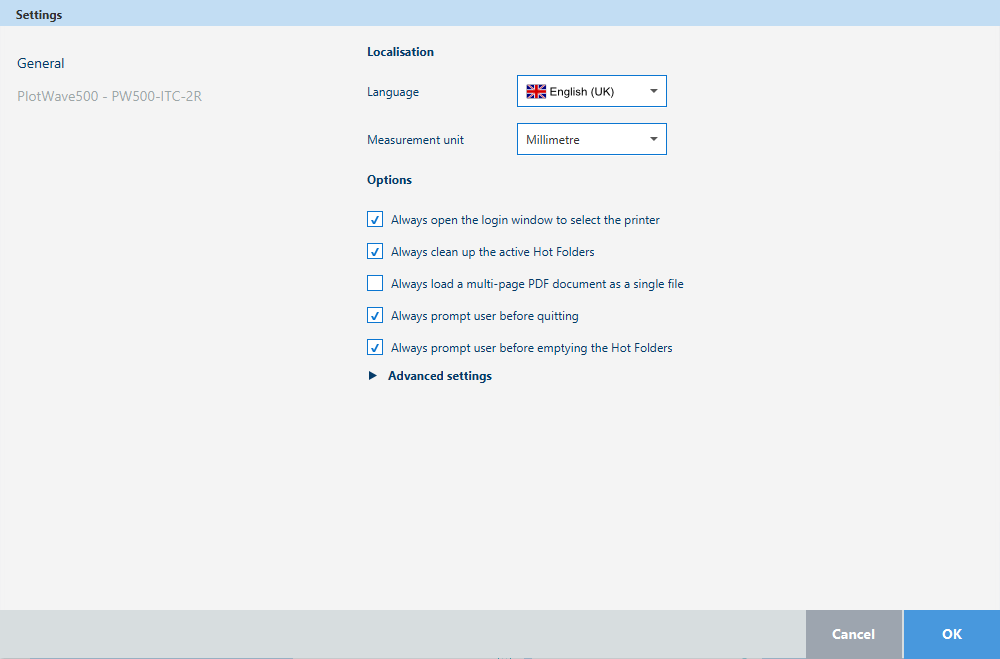
|
Preferences |
Information |
|
|---|---|---|
|
[General] |
||
|
[Localisation] |
||
|
[Options] |
||
|
[Advanced settings] |
||
|
Per connected printer |
||
|
[Filters] |
||
|
[Banner] |
||
|
[Manage Hot Folders] |
||
|
[Add back-to-front order to all new jobs] |
When enabled, all new jobs will be printed in back-to-front order by default. |
|
|
[Automatic rotation behaviour] |
||
|
[Accounting] |
Basic accounting
Availability depends on configured printer model. |
|
The configuration settings depend on the connected printer types.
The [Preferences] are not available while editing a template.