

In PRISMAdirect 1.5 or higher, you can use the attribute DescriptiveName in the media definition to map a media directly. For example:
<Media ID="rMedia1" Class="Consumable" DescriptiveName="A4 Normal White" Dimension="595.2744 841.8888" MediaColorName="White" MediaType="Plain" Status="Available" Weight="80"/>
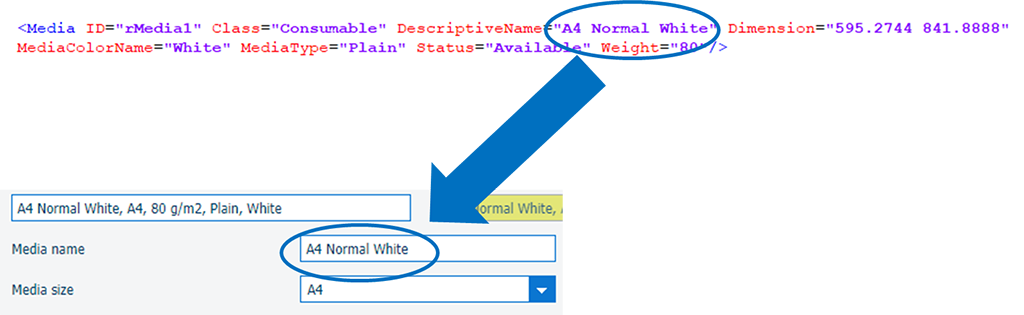
The preconditions to directly map the media successfully are:
The media name in DescriptiveName and the media name in the catalogue of PRISMAdirect must be the same.
The media name in DescriptiveName must be available in the ticket item [Media] used in the products available to the webshop or the import folder.
The mapping nodes for the media must be available in the mapping files for the JDF ticket. See section "MediaMapping" in Structure of the mapping file.
If the preconditions are not met, PRISMAdirect will use the default media mapping. See section "MediaMapping" in Structure of the mapping file
Add the following comment to the root of the JDF ticket to notify PRISMAdirect that the job contains a cover. In this example, the document contains a front and back cover:
<Comment Name="Covers">FrontBack</Comment>
Use the attribute DescriptiveName for both the document media and the cover media. For example:
<Media ID="rMedia1" Class="Consumable" DescriptiveName="A4 Normal White" Dimension="595.2744 841.8888" MediaColorName="White" MediaType="Plain" Status="Available" Weight="80"/>
<Media ID="rMedia2" Class="Consumable" DescriptiveName="Cover A4 Red 120" Dimension="595.2744 841.8888" MediaColorName="Red" MediaType="Plain" Status="Available" Weight="120"/>
The element DigitalPrintingParams can contain the media partitioning. In this element, you can define a maximum of two media references to identify the document media and the cover media. In this example:
<DigitalPrintingParams ID="rDigitalPrintingParams1" Class="Parameter" Status="Available" PartIDKeys="RunIndex" Collate="SheetSetAndJob" OutputBin="ExternalFinisher">
<DigitalPrintingParams RunIndex="0 ~ 1">
<MediaRef rRef="rMedia2"/>
</DigitalPrintingParams>
<DigitalPrintingParams RunIndex="2 ~ -1">
<MediaRef rRef="rMedia1"/>
</DigitalPrintingParams>
</DigitalPrintingParams>
The first referenced pages (RunIndex="0 ~ 1") are the cover pages. In this example: rMedia2.
All other pages (RunIndex="2 ~ -1") are the document pages. In this example: rMedia1.