

When you use the [Validate] option, the printer checks for each tray if the media definition is valid. It depends on the tray selection mode ([Tray to media] or [Tray to tray] ) if the media in the logical trays (tray to media table in setup) or the media in the physical tray (tray to tray) are checked.
Validate the transaction setup to check the media definitions of the selectable trays
when you have defined, changed, or imported a transaction setup
when media or the media family was changed
only for the tray selection mode [Tray to tray]: when you have loaded or will load the transaction setup, or when the physical tray configuration changes.
The printer checks if the media set per logical tray in the tray to media table of the setup are available in the media catalog.
The printer checks if the media assigned to the physical trays in the tray view in the control panel are available in the media catalog.
Open the Settings Editor and go to: .
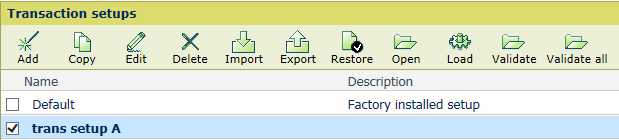 [Transaction setups] menu
[Transaction setups] menuClick [Validate].
The report appears.
Evaluate the report and take action if required.
Click [OK] to close the report.