

When the [Sync] button is not active you cannot start the synchronisation.
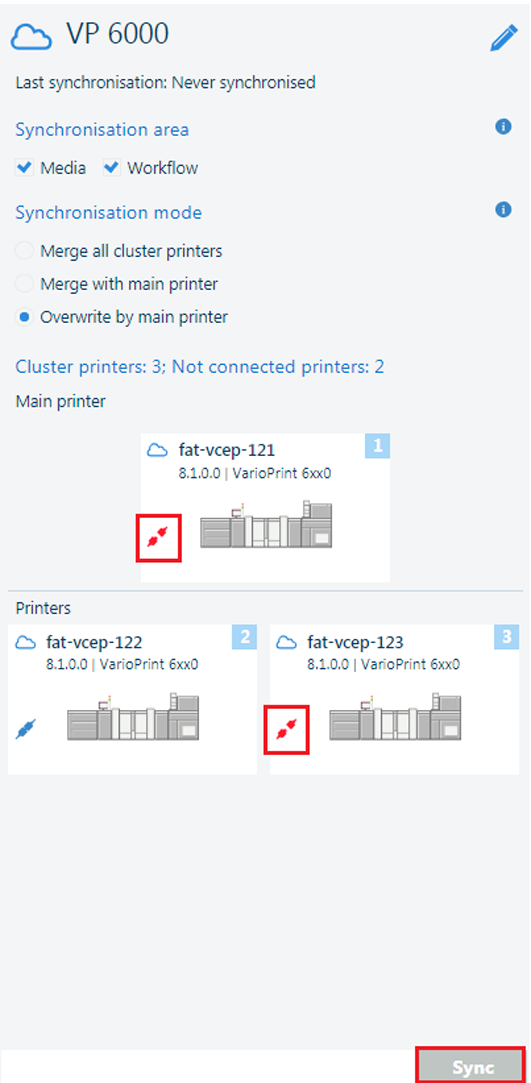 Not active [Sync] button
Not active [Sync] buttonWhat to do
The [Sync] button is not active, check the following.
For [Merge all cluster printers]: Check if all printers are connected.
For [Merge with main printer ] and [Overwrite by main printer]: Check if the main printer and at least one other printer are connected.
Then, start the synchronisation.
When you are able to start a synchronisation but one or more printers are disconnected, you receive a warning.
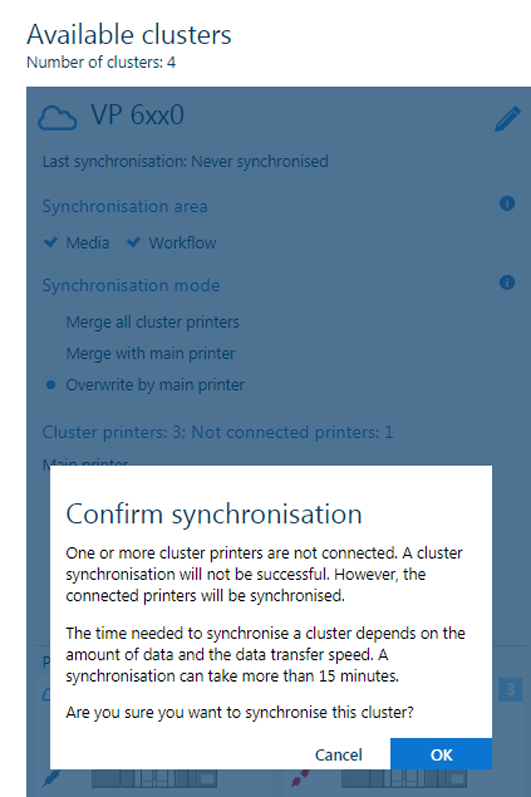 Confirm start of synchronisation with disconnected printers
Confirm start of synchronisation with disconnected printers