

For the next settings please open the PRISMAsync settings editor and log in as a system administrator.
Make sure that all the media entries in the PRISMAsync media catalogue have a unique name. This will result in a solid media matching behavior for JDF ticket submission.
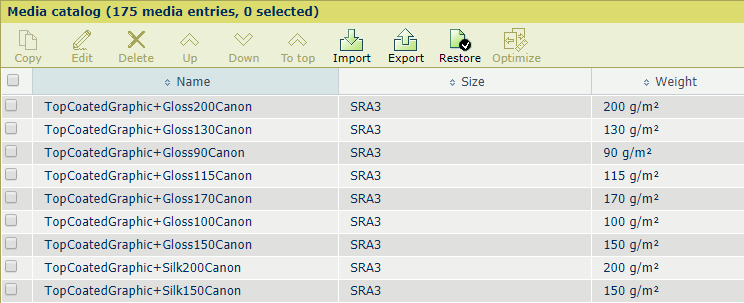
Use the following required setting in the PRISMAsync settings editor:
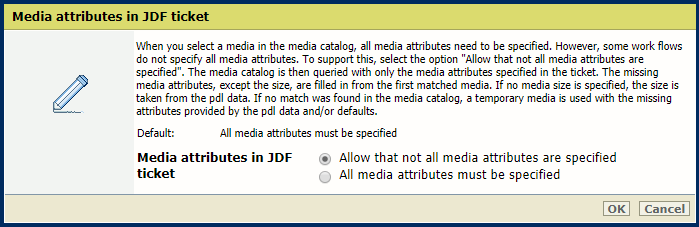
This setting is important to get an optimal media matching behavior.