

For troubleshooting, the service representative may ask you to grant access to the application. This feature is only available to users having an administrative role.
This functionality is not available on the EU servers.
For the duration of this period of time, the service representative will be able to access all the available applications.
This dialogue grants rights to any user with specific rights. You need to agree with a service representative beforehand. Use the contact service procedure to start the process.
Press the ![]() button.
button.
Select [Allow service access] from the menu.
A dialog box with all the available products is shown.
Check the box corresponding to the product to which you want to grant access.
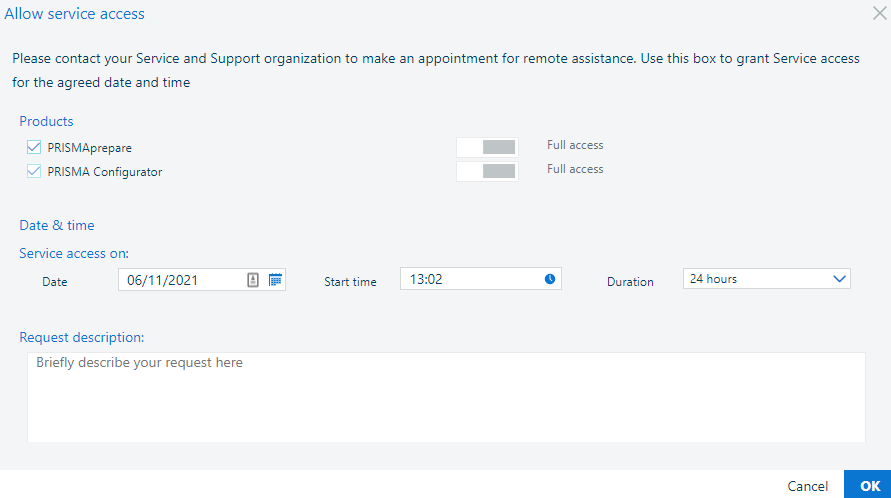
Select the start date and time for the permissions to be active.
Select the period of time during which the access rights will remain in effect (minimum: 4 hours, maximum: one full day).
Provide a reason for requesting assistance in the [Request description] field.
Close the dialog box:
[OK]
Access to all the selected products is granted for the selected time.
[Cancel]
Discards the operation. No changes are performed.