

When the SZ-rollers in the registration output module are polluted, image quality and registration problems may occur.
 Location of the registration output module
Location of the registration output moduleYou need the following items:
Cleaning cloths
Bottle of process maintenance liquid (PML)
The instruction video for this maintenance action is available, see Clean the SZ-rollers in the registration output module.
In order to keep your hands clean, it is advised to use nitrile gloves when you work with ink, ColorGrip, PML, or SU70. For details see the related material safety data sheets. (Learn about printer maintenance)
Inks, ColorGrip PML and/or SU70 contain 1,2-Benzisothiazol-3(2H)-one. From the point of view of occupational health and safety, it is not recommended that people who are sensitive to chemicals (e.g., people with asthma) work with ink or chemicals.
When you spill any liquid, wipe up the drops with disposable towels and transfer the used towels to a sealable container appropriate for disposal.
|
Action |
|||
|---|---|---|---|
|
1 |
Open the front door of the registration output module. |
||
|
2 |
|

|
|
|
3 |
Push the leaf springs outward at the front and rear side to open the SZ-unit. You cannot easily get access to the leaf spring on the inside of the module |

|
|
|
4 |
Moisten a cleaning cloth with PML and moisten the upper and lower rollers with the cloth. |
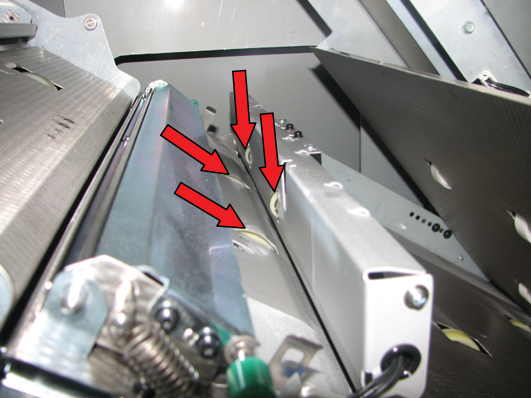
|
|
|
5 |
A discoloration of the rollers can occur but is not harmful. |

|
|
|
6 |
Push firmly against the middle of the unit to close the SZ-unit. Make sure the unit is also locked at the rear side. |
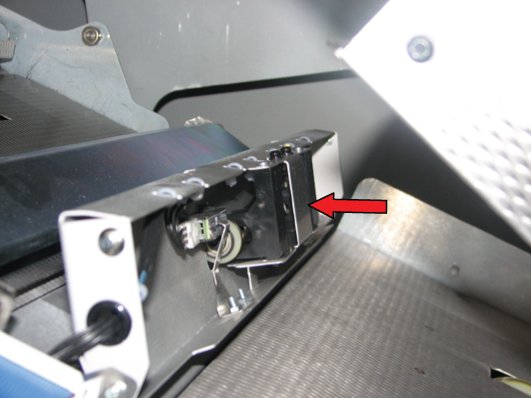
|
|
|

|
||
|
7 |
Close the front door of the registration output module. |
||
Dispose the used cleaning cloths.