

An information bar contains printer and job information. It can be selected as a job property. The bar is printed in the trim area of a page. Two-sided printed sheets get the bar at both sides and simplex sheets at the print side.
Information bars can help to evaluate the print quality according to the displayed information.
There is one factory defined information bar: FOGRA Validation Print. You can add more custom information bars.
Open the Settings Editor and go to: .
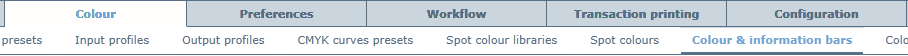 [Color & information bars] tab
[Color & information bars] tabClick [Add].
 [Information bars] menu
[Information bars] menuEnter a name and description for the information bar.
Select for each field the information you want to display. Select [Custom value] for a fixed text that you can enter. You can use a maximum of 12 fields.
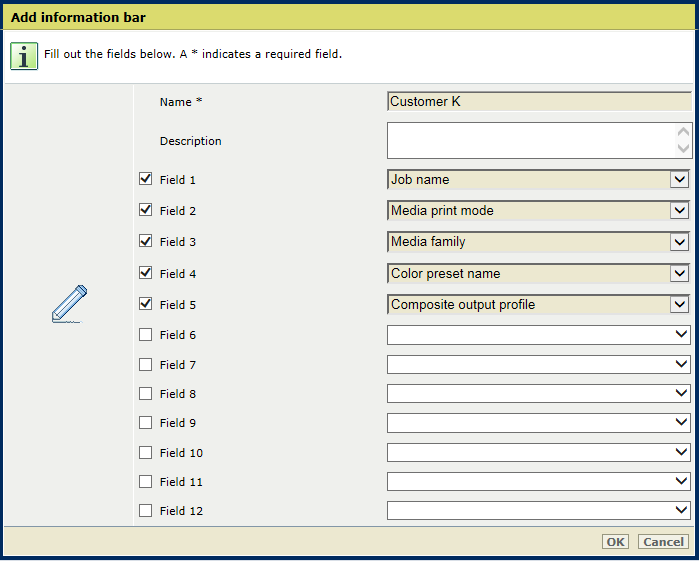
Click [OK].

Select an information bar.
Click [Edit].
 [Information bars] menu
[Information bars] menuSelect for each field the information you want to display. Select [Custom value] for a fixed text that you can enter. You can use a maximum of 12 fields.
Click [OK].
You cannot delete the factory defined information bar.
Select one or more information bars.
Click [Delete].
 [Information bars] menu
[Information bars] menu