

When the storage of the last received job is enabled, you can download the file of the last received print job. You can send the file to the Service organization to analyze a problem.
Open the Settings Editor and go to: .
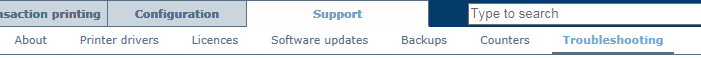 [Troubleshooting] tab
[Troubleshooting] tabIn the [Logging and reports] option group, use the [Storage of job that caused printer error] option to enable the storage of the last received jobs.
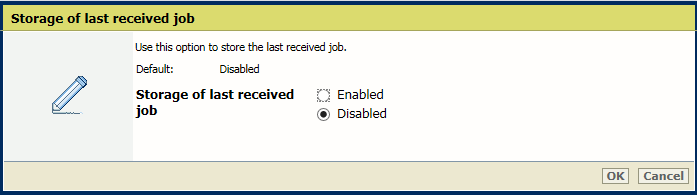 Store last received job
Store last received jobIn the [Logging and reports] option group, click [Download last received job].
In the [Download last received job] dialog box, click [Download last received job].
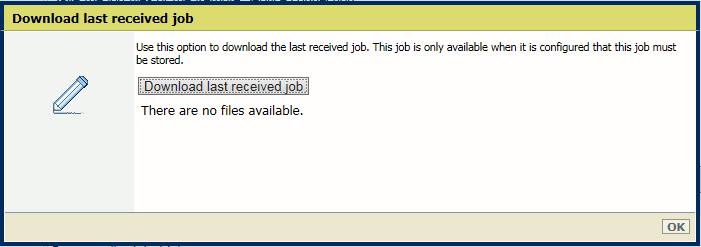 Download last received job
Download last received jobSelect the file that contains the last received job.
Save the file on an external location.
Click [OK].