

Go to the job location and select a job.
Click the edit button  .
.
Click the [Page programming] button  .
.
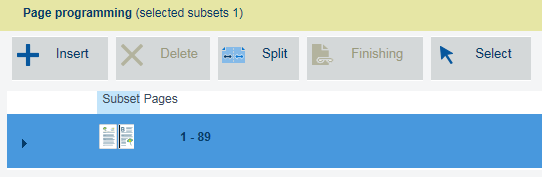 Page programming
Page programming|
Options |
Description |
|---|---|
|
[Split] |
Create an additional subset from the selected subset. |
|
[Merge] |
Create a new subset from the selected subset. All pages of the selected subsets are combined. |
|
[Insert] |
|
|
[Delete] |
Delete the selected pages or subsets. |
|
[Finishing] |
This field shows the used finishing. You can change finishing in the job properties. |
|
[Media] |
This field shows the used media. You can change media in the job properties. 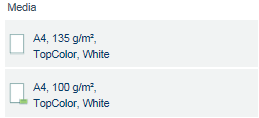
|
|
[Select] |
Use the options to select certain pages, for example to change media.
|