

You can lock a DocBox job to protect its settings.
The lock icon indicates a locked job.
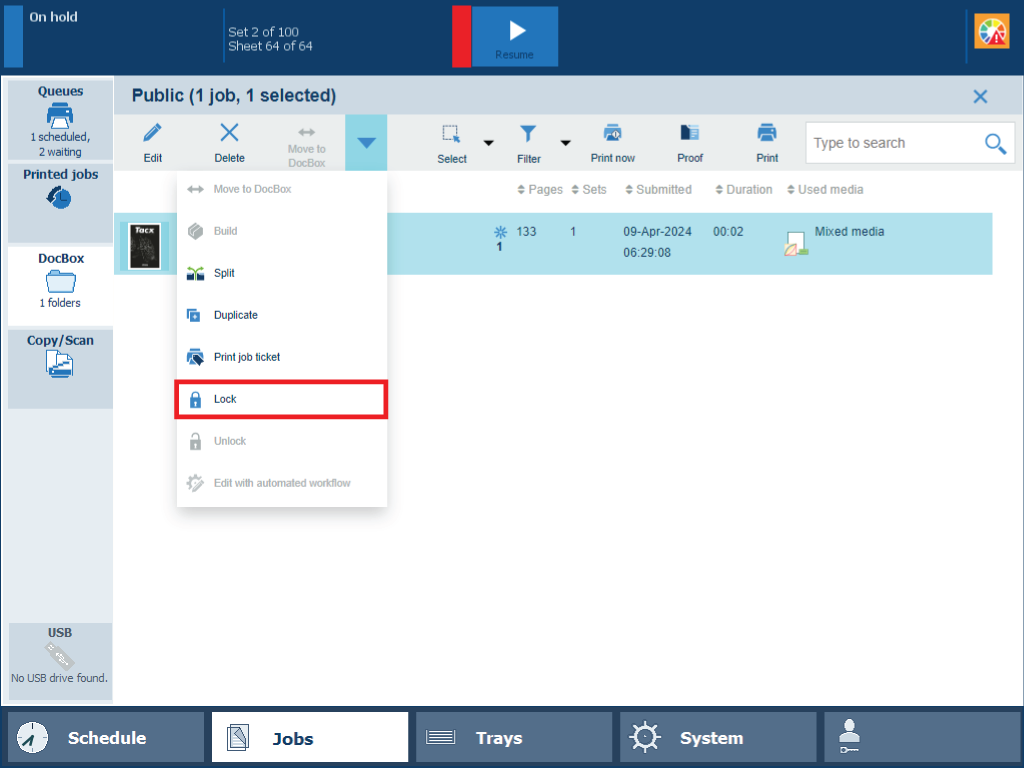 The lock function in DocBox
The lock function in DocBoxTouch .
Select the DocBox folder that contains the job you want to lock.
Enter a PIN, if requested.
Select the job you want to lock.
Select [Lock] from the drop-down menu.
If required, unlock the job again with the [Unlock] function.