

The system administrator can configure time settings.
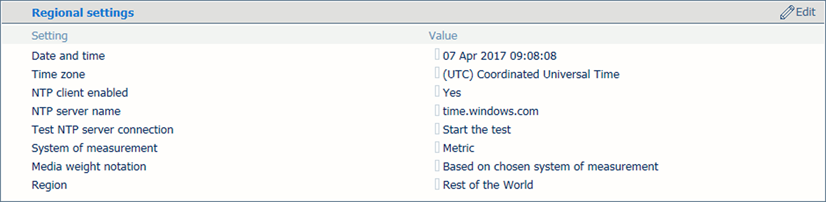 Regional settings and system of measurement settings
Regional settings and system of measurement settings|
When you want to |
Solution |
|---|---|
|
Go to the time settings |
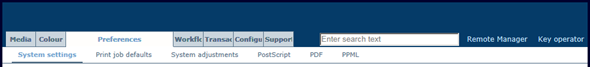
|
|
Change the time zone and time |
|
|
Use an NTP server |
|
|
Test the connection to the NTP server |
|
|
Change the region in which you are |
|