

A transaction printing setup is a set of attributes that are used for transaction printing. You can create different setups, but only one setup can be loaded and is active. When transaction printing is offline, you open and load a transaction setup via the control panel or the Settings Editor. (Print in transaction printing mode)
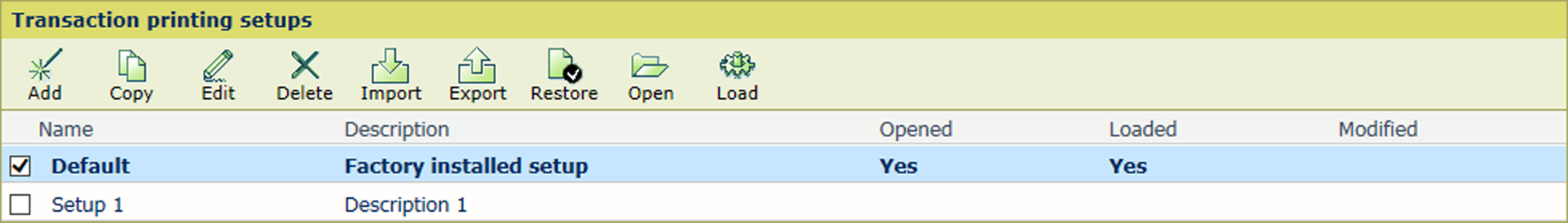 Transaction printing setups
Transaction printing setups|
When you want to |
Solution |
|---|---|
|
Display the transaction setups and their status |
[Loaded]: When a transaction setup is marked [Loaded], it is active. [Opened]: When a transaction setup is marked [Opened], it can be edited. |
|
Open a setup to define or change the attributes |
Only one setup can be open. |
|
Load a setup to make it active |
This loaded setup becomes the active setup, the moment that transaction printing is put online. |