

Banner pages, trailer pages and separator sheets are special pages that can be added to a job. The Settings Editor has settings to configure the use of special pages.
You can import and export the media definition of special pages.
Open the Settings Editor and go to:
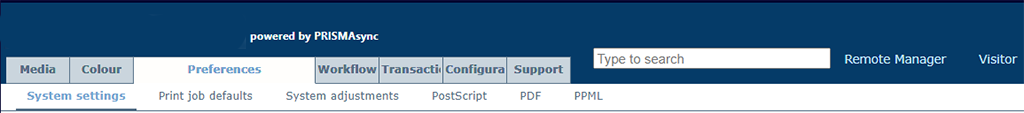 [Ustawienia systemowe] tab
[Ustawienia systemowe] tabGo to the [Podstawowy] section.
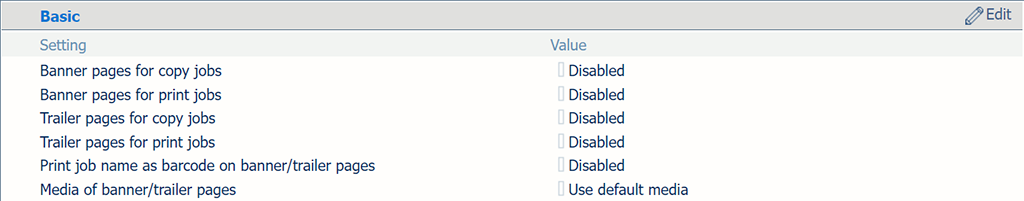 [Podstawowy] section
[Podstawowy] sectionUse the [Stron wiodące zadań kopiowania] and [Stron wiodące zadań drukowania] settings to indicate the use of banner pages.
[Włączone]: banner pages are added to all jobs.
[Wyłączone]: banner pages are never added to the jobs.
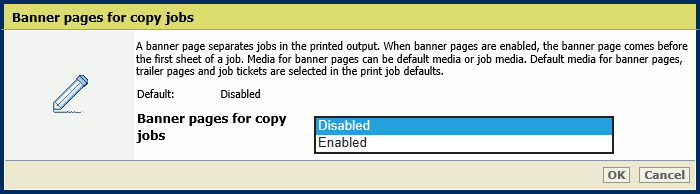 [Stron wiodące zadań kopiowania] setting
[Stron wiodące zadań kopiowania] setting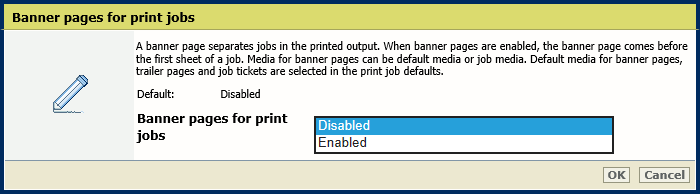 [Stron wiodące zadań drukowania] setting
[Stron wiodące zadań drukowania] settingClick [OK].
Use the [Wydrukuj nazwę zadania jako kod kreskowy na stronach wiodących/stronach kończących] setting to add a barcode to the banner pages.
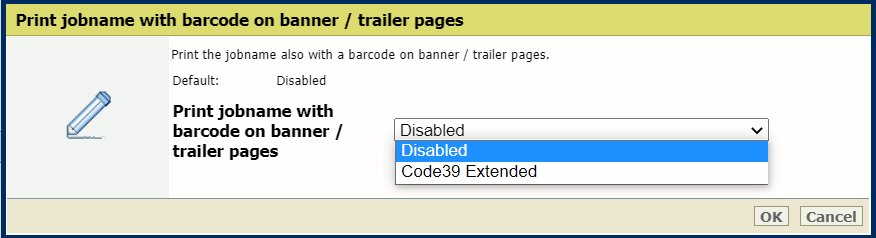 [Wydrukuj nazwę zadania jako kod kreskowy na stronach wiodących/stronach kończących] setting
[Wydrukuj nazwę zadania jako kod kreskowy na stronach wiodących/stronach kończących] settingClick [OK].
Use the [Nośniki stron wiodących / kończących] setting to define how the media of banner pages are selected.
[Użyj nośnika zadania]: the banner pages are printed on job media.
[Użyj domyślnego nośnika]: the banner pages are printed on default media.
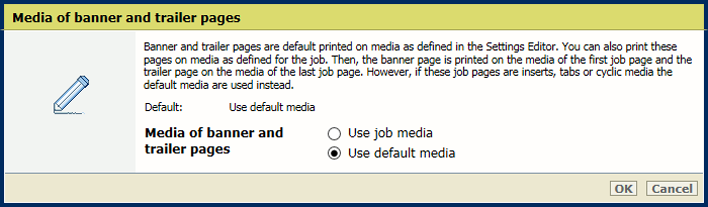 [Nośniki stron wiodących / kończących] setting
[Nośniki stron wiodących / kończących] settingClick [OK].
Open the Settings Editor and go to: .
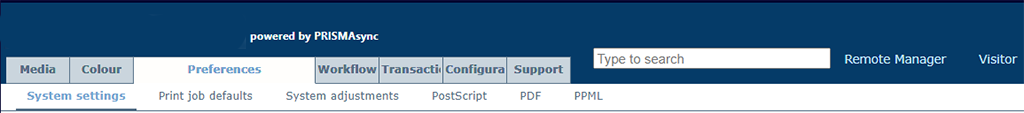 [Ustawienia systemowe] tab
[Ustawienia systemowe] tabGo to the [Podstawowy] section.
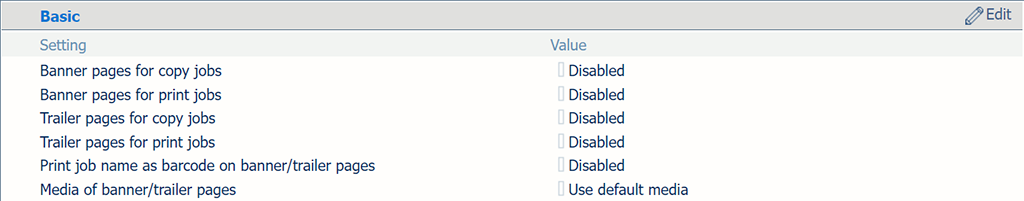 [Podstawowy] section
[Podstawowy] sectionUse the [Stron kończące zadań kopiowania] and [Stron kończące zadań drukowania] settings to indicate the use of trailer pages.
[Włączone]: trailer pages are added to all jobs.
[Wyłączone]: trailer pages are never added to the jobs.
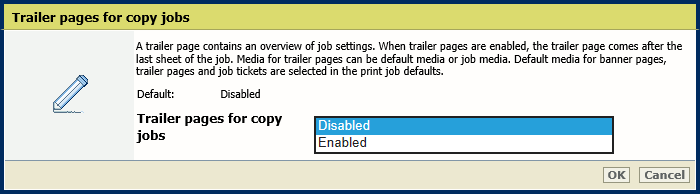 [Stron kończące zadań kopiowania] setting
[Stron kończące zadań kopiowania] setting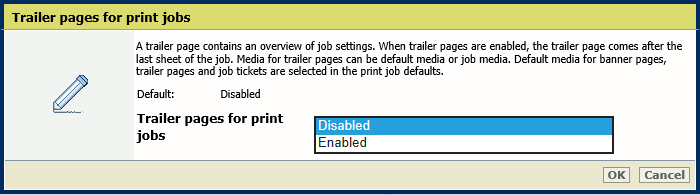 [Stron kończące zadań drukowania] setting
[Stron kończące zadań drukowania] settingClick [OK].
Use the [Wydrukuj nazwę zadania jako kod kreskowy na stronach wiodących/stronach kończących] setting to add a barcode to the trailer pages.
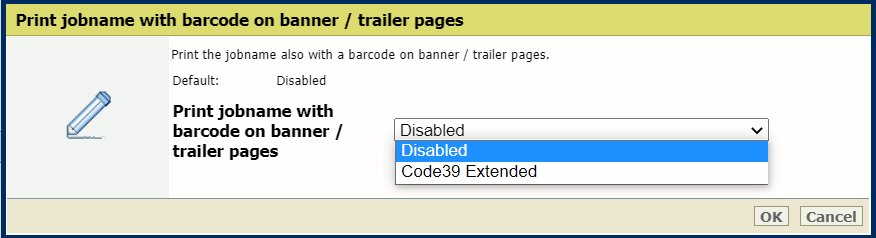 [Wydrukuj nazwę zadania jako kod kreskowy na stronach wiodących/stronach kończących] setting
[Wydrukuj nazwę zadania jako kod kreskowy na stronach wiodących/stronach kończących] settingClick [OK].
Use the [Nośniki stron wiodących / kończących] setting to define how the media of trailer pages are selected.
[Użyj nośnika zadania]: the trailer pages are printed on job media.
[Użyj domyślnego nośnika]: the trailer pages are printed on default media.
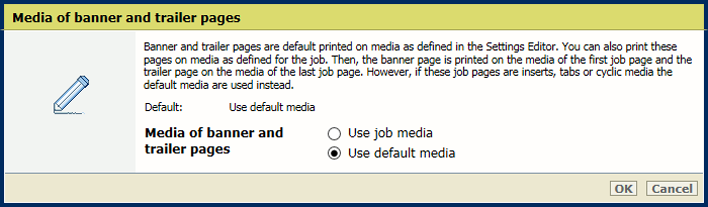 [Nośniki stron wiodących / kończących] setting
[Nośniki stron wiodących / kończących] settingDefine the default media of banner and trailer pages when you have selected [Use default media] in the [Nośniki stron wiodących / kończących] setting.
Open the Settings Editor and go to: .
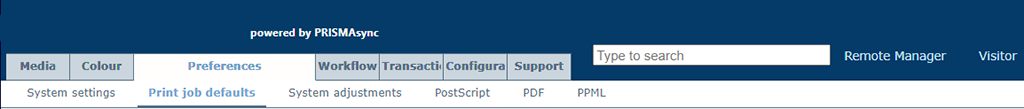 [Ustawienia domyślne zadania drukowania] tab
[Ustawienia domyślne zadania drukowania] tabGo to the [Strony wiodące, strony kończące, raporty i etykiety] section.
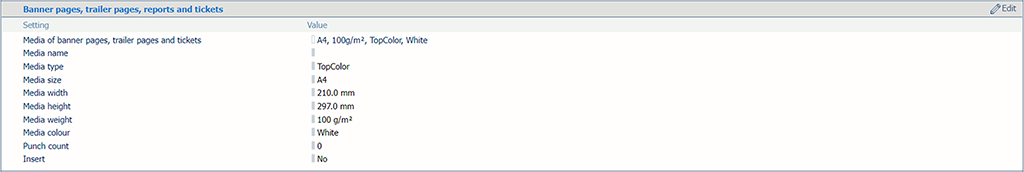 [Strony wiodące, strony kończące, raporty i etykiety] section
[Strony wiodące, strony kończące, raporty i etykiety] sectionUse the [Nośniki stron wiodących / kończących; raporty i etykiety] setting to select the default media of banner and trailer pages.
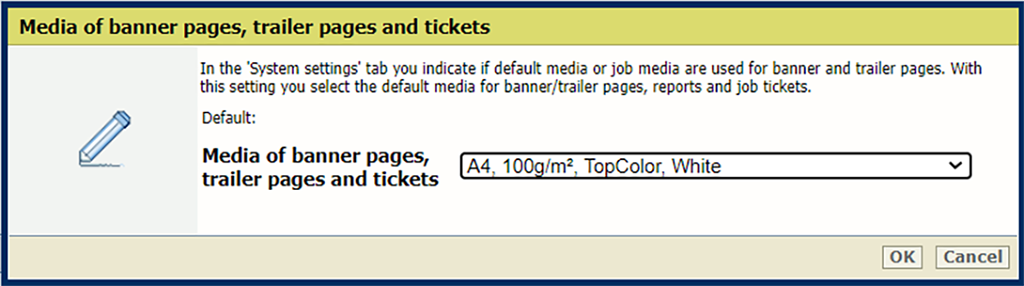 [Nośniki stron wiodących / kończących; raporty i etykiety] setting
[Nośniki stron wiodących / kończących; raporty i etykiety] settingClick [OK].
Open the Settings Editor and go to: .
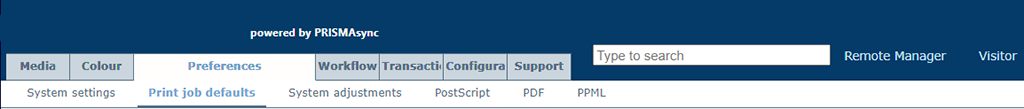 [Ustawienia domyślne zadania drukowania] tab
[Ustawienia domyślne zadania drukowania] tabGo to the [Arkusze separujące] section.
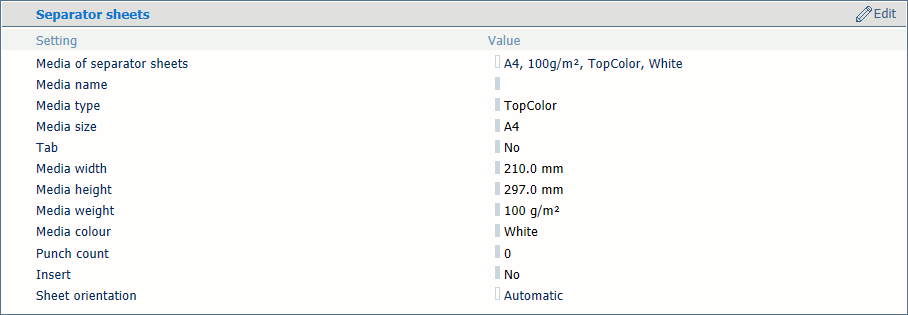 [Arkusze separujące] section
[Arkusze separujące] sectionUse the [Nośnik na arkusze separujące] setting to select the default media of the separator sheets.
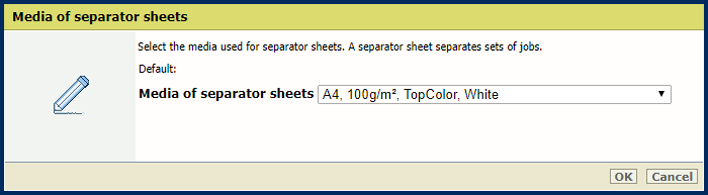 [Nośnik na arkusze separujące] setting
[Nośnik na arkusze separujące] settingClick [OK].
Use the [Arkusze separujące] setting to select the sheet orientation of the separation sheets.
[Podawanie wzdłuż krótkiej krawędzi]: separator sheets are delivered in the output tray with short-edge feed direction.
[Podawanie wzdłuż długiej krawędzi]: separator sheets are delivered in the output tray with long-edge feed direction.
[Preferowana krawędź podawania tacy odbiorczej]: separator sheets are delivered in the output tray as defined for the job.
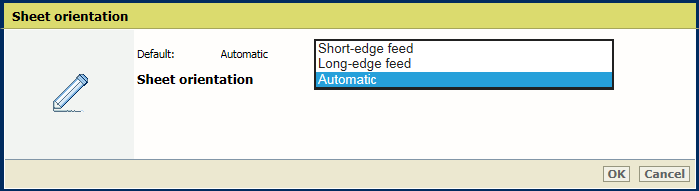 [Arkusze separujące] setting
[Arkusze separujące] settingClick [OK].