

Banner pages, trailer pages and separator sheets are special pages that can be added to a job. The Settings Editor has settings to configure the use of special pages.
You can import and export the media definition of special pages.
Open the Settings Editor and go to:
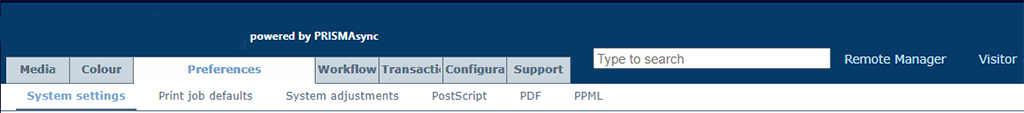 [Rendszerbeállítások] tab
[Rendszerbeállítások] tabGo to the [Alap] section.
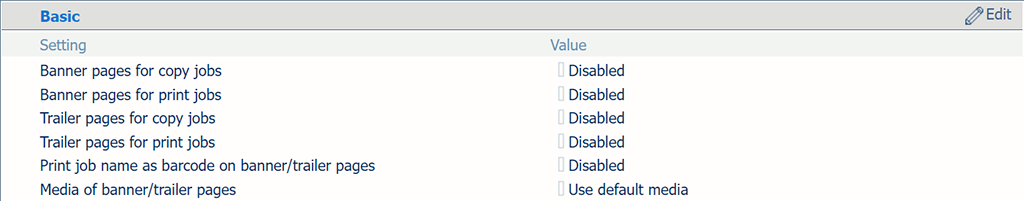 [Alap] section
[Alap] sectionUse the [Fejléclap másolási munkákhoz] and [Fejléclapok nyomtatási munkákhoz] settings to indicate the use of banner pages.
[Bekapcsolva]: banner pages are added to all jobs.
[Kikapcsolva]: banner pages are never added to the jobs.
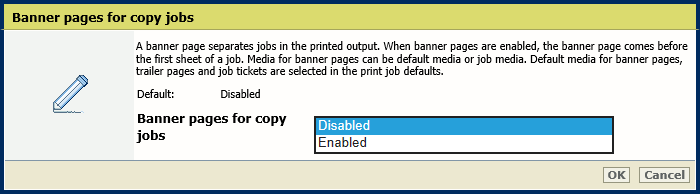 [Fejléclap másolási munkákhoz] setting
[Fejléclap másolási munkákhoz] setting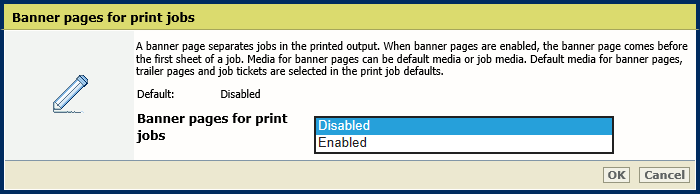 [Fejléclapok nyomtatási munkákhoz] setting
[Fejléclapok nyomtatási munkákhoz] settingClick [OK].
Use the [Nyomtatási munka neve vonalkódként a fejlécen/összefoglaló oldalakon] setting to add a barcode to the banner pages.
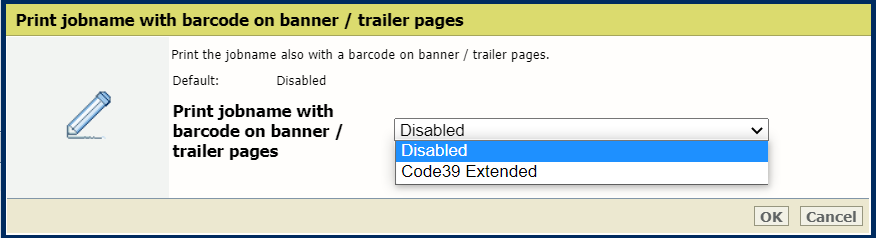 [Nyomtatási munka neve vonalkódként a fejlécen/összefoglaló oldalakon] setting
[Nyomtatási munka neve vonalkódként a fejlécen/összefoglaló oldalakon] settingClick [OK].
Use the [Fejléclapok/összefoglaló oldalak hordozója] setting to define how the media of banner pages are selected.
[Munka hordozójának használata]: the banner pages are printed on job media.
[Alapértelmezett hordozó használata]: the banner pages are printed on default media.
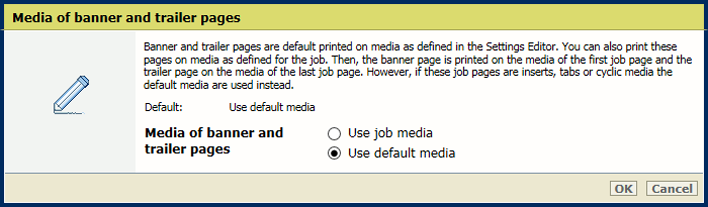 [Fejléclapok/összefoglaló oldalak hordozója] setting
[Fejléclapok/összefoglaló oldalak hordozója] settingClick [OK].
Open the Settings Editor and go to: .
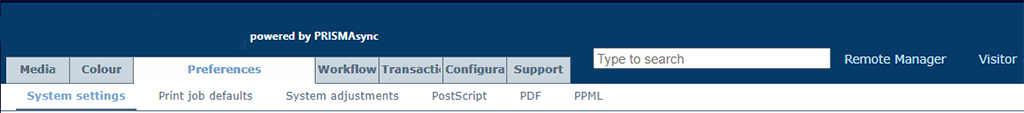 [Rendszerbeállítások] tab
[Rendszerbeállítások] tabGo to the [Alap] section.
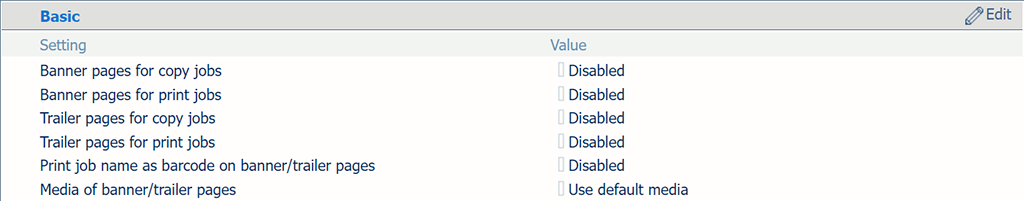 [Alap] section
[Alap] sectionUse the [Összefoglaló oldalak másolási munkákhoz] and [Összefoglaló oldalak nyomtatási munkákhoz] settings to indicate the use of trailer pages.
[Bekapcsolva]: trailer pages are added to all jobs.
[Kikapcsolva]: trailer pages are never added to the jobs.
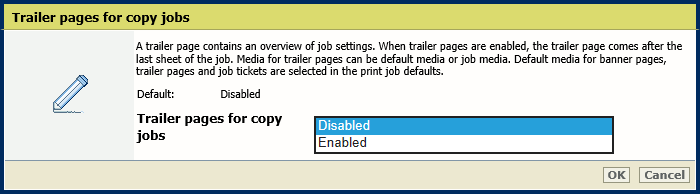 [Összefoglaló oldalak másolási munkákhoz] setting
[Összefoglaló oldalak másolási munkákhoz] setting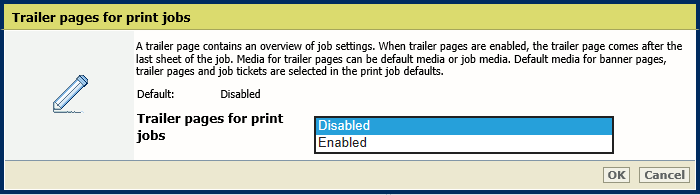 [Összefoglaló oldalak nyomtatási munkákhoz] setting
[Összefoglaló oldalak nyomtatási munkákhoz] settingClick [OK].
Use the [Nyomtatási munka neve vonalkódként a fejlécen/összefoglaló oldalakon] setting to add a barcode to the trailer pages.
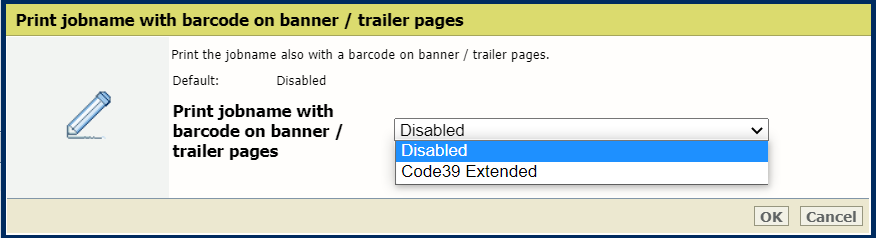 [Nyomtatási munka neve vonalkódként a fejlécen/összefoglaló oldalakon] setting
[Nyomtatási munka neve vonalkódként a fejlécen/összefoglaló oldalakon] settingClick [OK].
Use the [Fejléclapok/összefoglaló oldalak hordozója] setting to define how the media of trailer pages are selected.
[Munka hordozójának használata]: the trailer pages are printed on job media.
[Alapértelmezett hordozó használata]: the trailer pages are printed on default media.
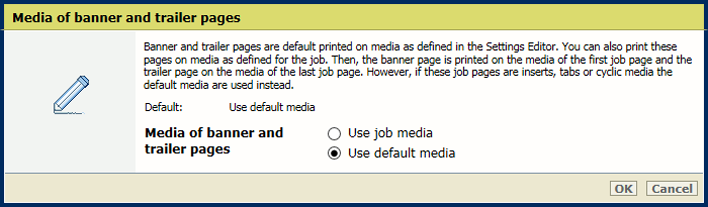 [Fejléclapok/összefoglaló oldalak hordozója] setting
[Fejléclapok/összefoglaló oldalak hordozója] settingDefine the default media of banner and trailer pages when you have selected [Use default media] in the [Fejléclapok/összefoglaló oldalak hordozója] setting.
Open the Settings Editor and go to: .
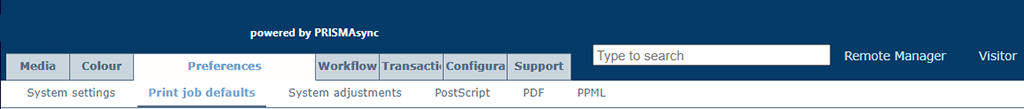 [Nyomtatási munka alapbeállítások] tab
[Nyomtatási munka alapbeállítások] tabGo to the [Fejléclapok, összefoglaló oldalak, jelentések és jegyek] section.
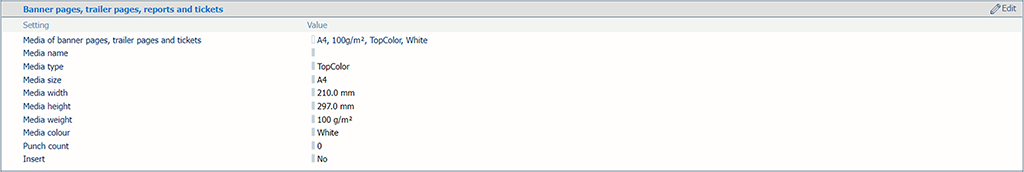 [Fejléclapok, összefoglaló oldalak, jelentések és jegyek] section
[Fejléclapok, összefoglaló oldalak, jelentések és jegyek] sectionUse the [Fejléclapokhoz, összefoglaló oldalakhoz, beszámolókhoz és jegyekhez használt média] setting to select the default media of banner and trailer pages.
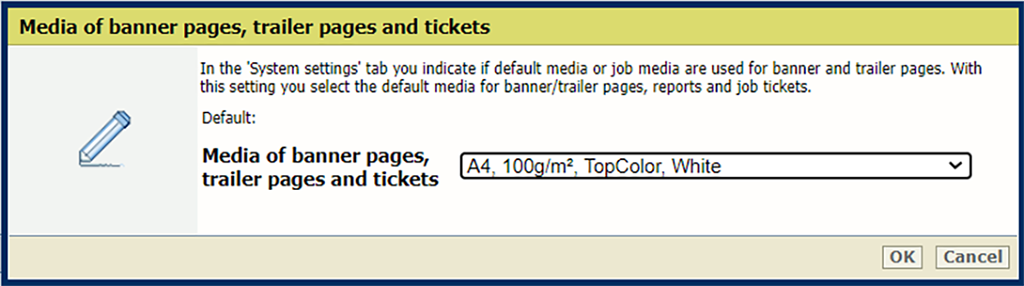 [Fejléclapokhoz, összefoglaló oldalakhoz, beszámolókhoz és jegyekhez használt média] setting
[Fejléclapokhoz, összefoglaló oldalakhoz, beszámolókhoz és jegyekhez használt média] settingClick [OK].
Open the Settings Editor and go to: .
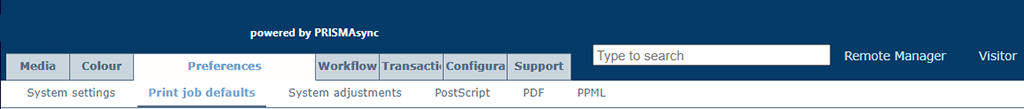 [Nyomtatási munka alapbeállítások] tab
[Nyomtatási munka alapbeállítások] tabGo to the [Elválasztólapok] section.
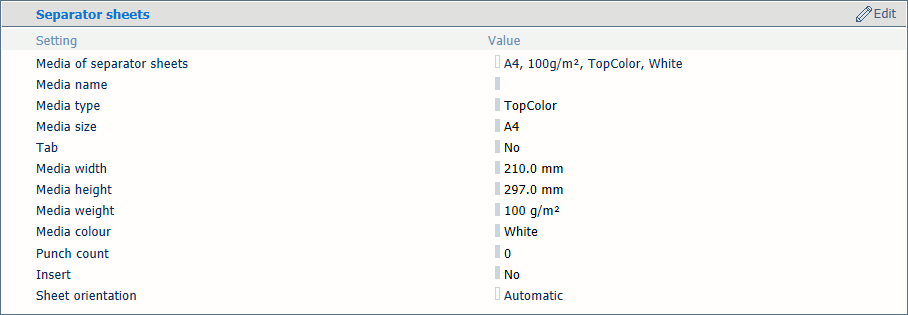 [Elválasztólapok] section
[Elválasztólapok] sectionUse the [Elválasztólapokhoz használt média] setting to select the default media of the separator sheets.
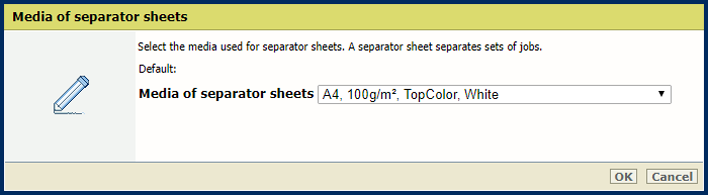 [Elválasztólapokhoz használt média] setting
[Elválasztólapokhoz használt média] settingClick [OK].
Use the [Elválasztólapok] setting to select the sheet orientation of the separation sheets.
[Ad. r. szeg. mentén]: separator sheets are delivered in the output tray with short-edge feed direction.
[Ad. h.szeg. mentén]: separator sheets are delivered in the output tray with long-edge feed direction.
[A kimeneti tálca preferált adagolási éle]: separator sheets are delivered in the output tray as defined for the job.
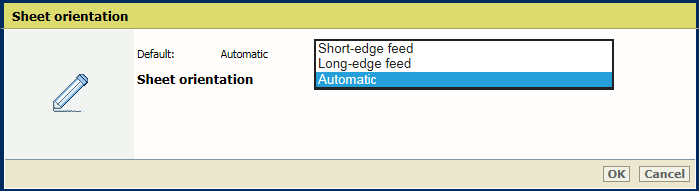 [Elválasztólapok] setting
[Elválasztólapok] settingClick [OK].