

Banner pages, trailer pages and separator sheets are special pages that can be added to a job. The Settings Editor has settings to configure the use of special pages.
You can import and export the media definition of special pages.
Open the Settings Editor and go to:
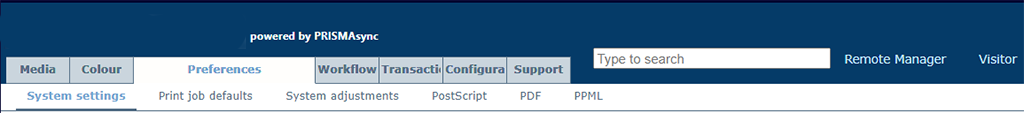 [Järjestelmäasetukset] tab
[Järjestelmäasetukset] tabGo to the [Perusasetukset] section.
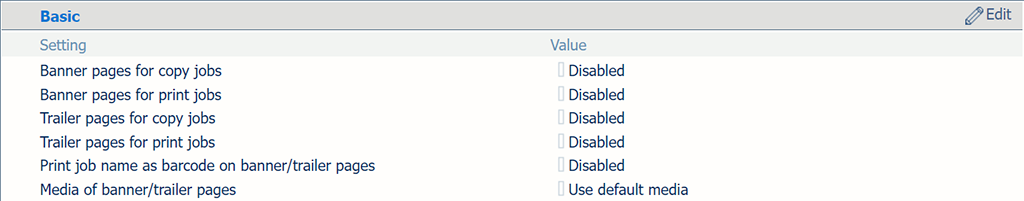 [Perusasetukset] section
[Perusasetukset] sectionUse the [Kopiointitöiden erotinsivut] and [Tulostustöiden erotinsivut] settings to indicate the use of banner pages.
[Käytössä]: banner pages are added to all jobs.
[Ei käytössä]: banner pages are never added to the jobs.
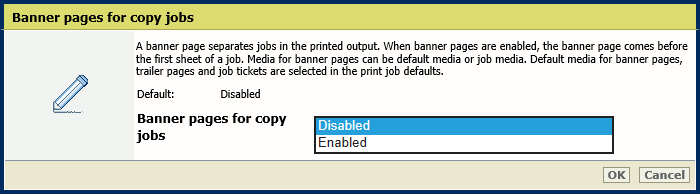 [Kopiointitöiden erotinsivut] setting
[Kopiointitöiden erotinsivut] setting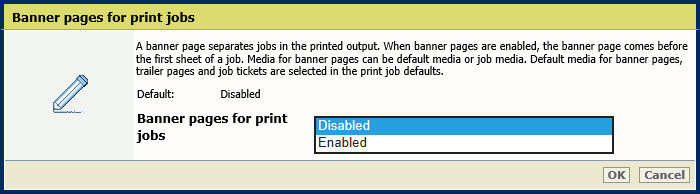 [Tulostustöiden erotinsivut] setting
[Tulostustöiden erotinsivut] settingClick [OK].
Use the [Tulosta työn nimi viivakoodina erotin-/loppusivuille] setting to add a barcode to the banner pages.
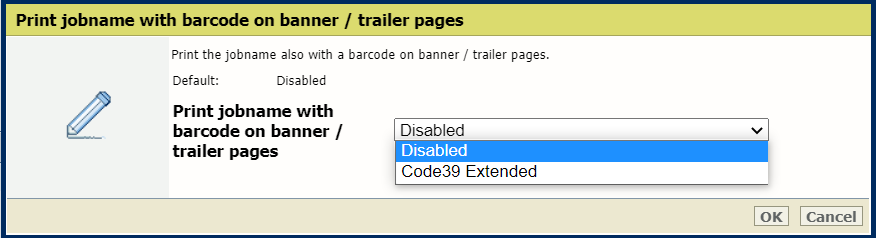 [Tulosta työn nimi viivakoodina erotin-/loppusivuille] setting
[Tulosta työn nimi viivakoodina erotin-/loppusivuille] settingClick [OK].
Use the [Erotin-/loppusivujen materiaali] setting to define how the media of banner pages are selected.
[Käytä työn materiaalia]: the banner pages are printed on job media.
[Käytä oletusmateriaalia]: the banner pages are printed on default media.
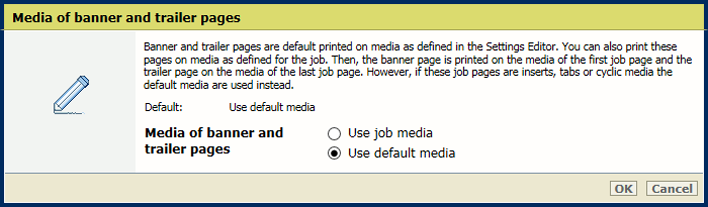 [Erotin-/loppusivujen materiaali] setting
[Erotin-/loppusivujen materiaali] settingClick [OK].
Open the Settings Editor and go to: .
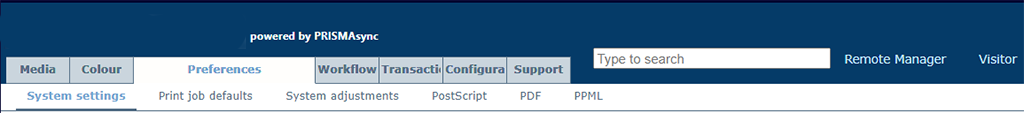 [Järjestelmäasetukset] tab
[Järjestelmäasetukset] tabGo to the [Perusasetukset] section.
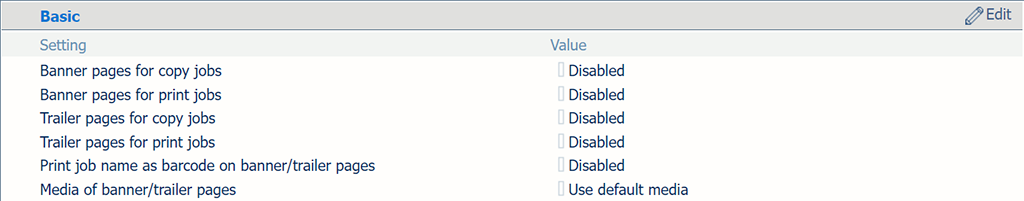 [Perusasetukset] section
[Perusasetukset] sectionUse the [Kopiointitöiden loppusivut] and [Tulostustöiden loppusivut] settings to indicate the use of trailer pages.
[Käytössä]: trailer pages are added to all jobs.
[Ei käytössä]: trailer pages are never added to the jobs.
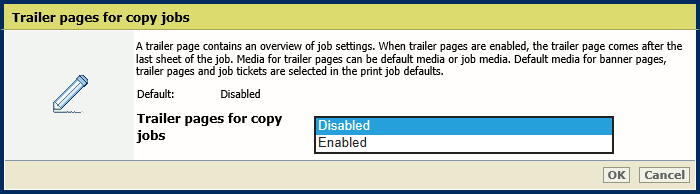 [Kopiointitöiden loppusivut] setting
[Kopiointitöiden loppusivut] setting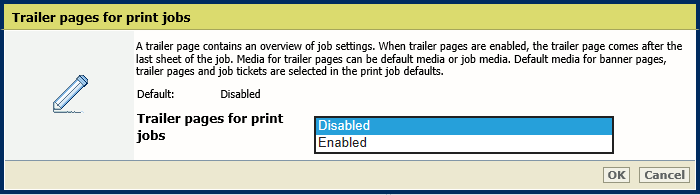 [Tulostustöiden loppusivut] setting
[Tulostustöiden loppusivut] settingClick [OK].
Use the [Tulosta työn nimi viivakoodina erotin-/loppusivuille] setting to add a barcode to the trailer pages.
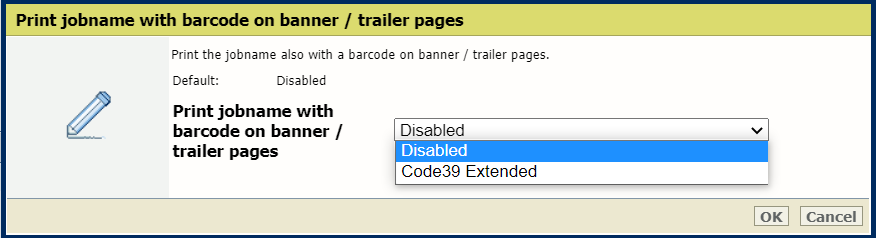 [Tulosta työn nimi viivakoodina erotin-/loppusivuille] setting
[Tulosta työn nimi viivakoodina erotin-/loppusivuille] settingClick [OK].
Use the [Erotin-/loppusivujen materiaali] setting to define how the media of trailer pages are selected.
[Käytä työn materiaalia]: the trailer pages are printed on job media.
[Käytä oletusmateriaalia]: the trailer pages are printed on default media.
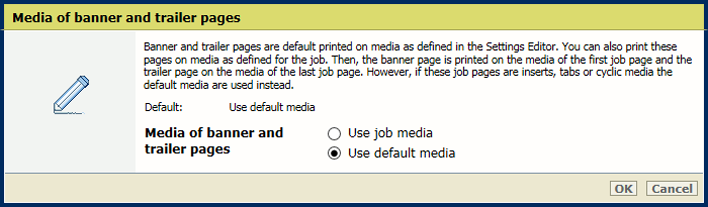 [Erotin-/loppusivujen materiaali] setting
[Erotin-/loppusivujen materiaali] settingDefine the default media of banner and trailer pages when you have selected [Use default media] in the [Erotin-/loppusivujen materiaali] setting.
Open the Settings Editor and go to: .
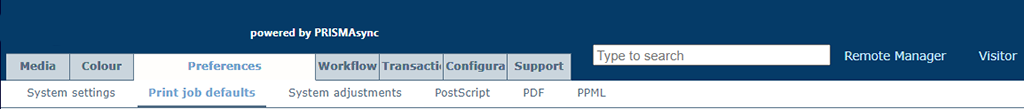 [Tulostustyön oletusarvot] tab
[Tulostustyön oletusarvot] tabGo to the [Erotinsivut, loppusivut, raportit ja työpyynnöt] section.
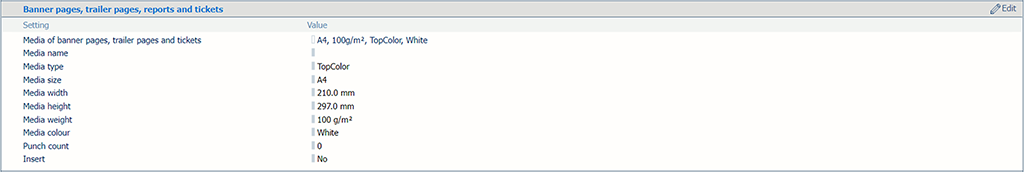 [Erotinsivut, loppusivut, raportit ja työpyynnöt] section
[Erotinsivut, loppusivut, raportit ja työpyynnöt] sectionUse the [Erotin-/loppusivujen, raporttien ja työpyyntöjen materiaali] setting to select the default media of banner and trailer pages.
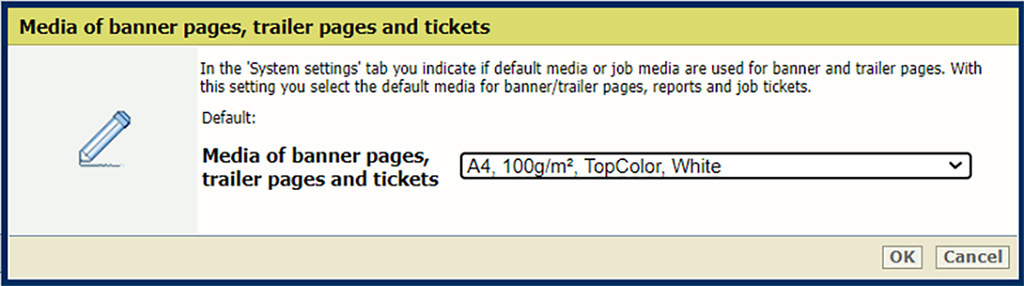 [Erotin-/loppusivujen, raporttien ja työpyyntöjen materiaali] setting
[Erotin-/loppusivujen, raporttien ja työpyyntöjen materiaali] settingClick [OK].
Open the Settings Editor and go to: .
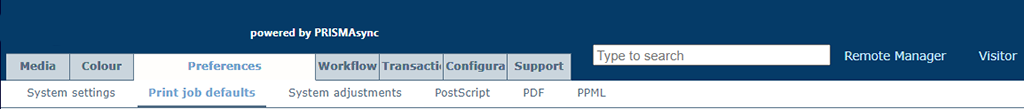 [Tulostustyön oletusarvot] tab
[Tulostustyön oletusarvot] tabGo to the [Erotinarkit] section.
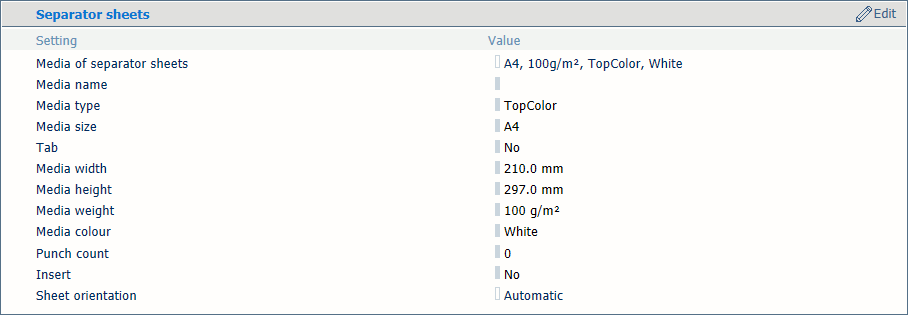 [Erotinarkit] section
[Erotinarkit] sectionUse the [Erotinarkkien materiaali] setting to select the default media of the separator sheets.
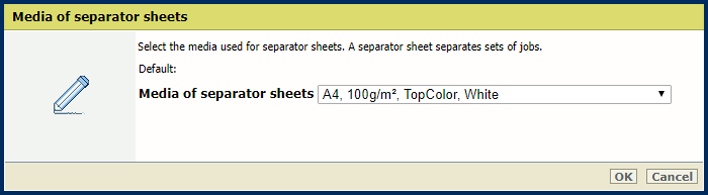 [Erotinarkkien materiaali] setting
[Erotinarkkien materiaali] settingClick [OK].
Use the [Erotinarkit] setting to select the sheet orientation of the separation sheets.
[Lyhyt reuna edellä]: separator sheets are delivered in the output tray with short-edge feed direction.
[Pitkä reuna edellä]: separator sheets are delivered in the output tray with long-edge feed direction.
[Luovutustason haluttu syöttöreuna]: separator sheets are delivered in the output tray as defined for the job.
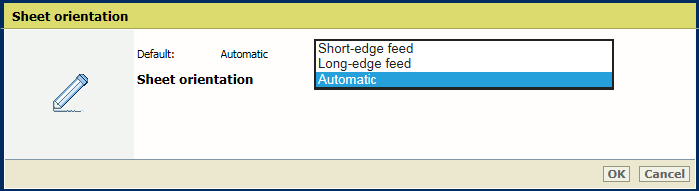 [Erotinarkit] setting
[Erotinarkit] settingClick [OK].