

Banner pages, trailer pages and separator sheets are special pages that can be added to a job. The Settings Editor has settings to configure the use of special pages.
You can import and export the media definition of special pages.
Open the Settings Editor and go to:
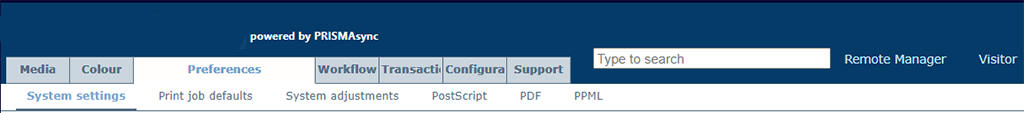 [Nastavení systému] tab
[Nastavení systému] tabGo to the [Základní] section.
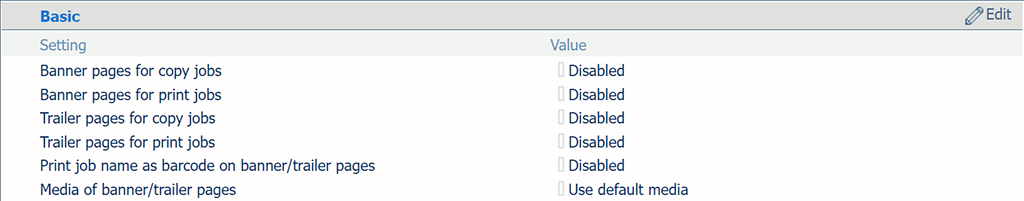 [Základní] section
[Základní] sectionUse the [Úvodní stránky pro kopírovací úlohy] and [Úvodní stránky stránky pro tiskové úlohy] settings to indicate the use of banner pages.
[Povoleno]: banner pages are added to all jobs.
[Zakázáno]: banner pages are never added to the jobs.
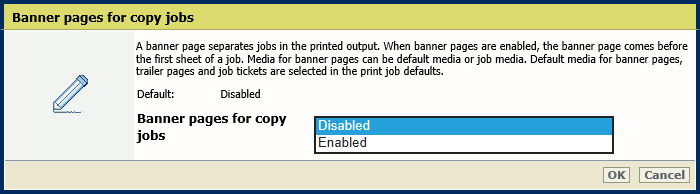 [Úvodní stránky pro kopírovací úlohy] setting
[Úvodní stránky pro kopírovací úlohy] setting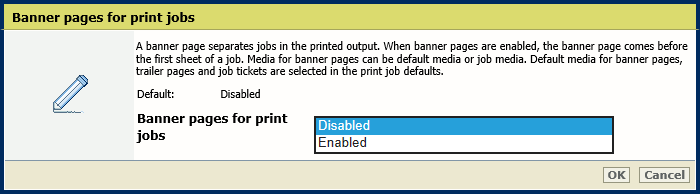 [Úvodní stránky stránky pro tiskové úlohy] setting
[Úvodní stránky stránky pro tiskové úlohy] settingClick [OK].
Use the [Tisk názvu úlohy jako čárový kód na úvodních/souhrnných stránkách] setting to add a barcode to the banner pages.
 [Tisk názvu úlohy jako čárový kód na úvodních/souhrnných stránkách] setting
[Tisk názvu úlohy jako čárový kód na úvodních/souhrnných stránkách] settingClick [OK].
Use the [Médium oddělovacích/souhrnných stránek] setting to define how the media of banner pages are selected.
[Použijte média úlohy]: the banner pages are printed on job media.
[Použijte výchozí média]: the banner pages are printed on default media.
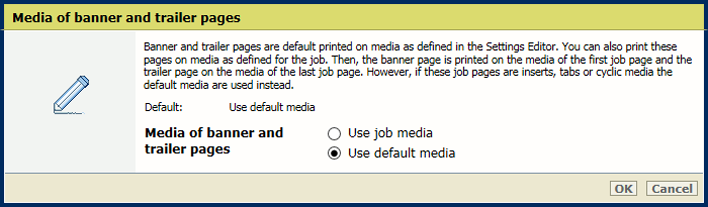 [Médium oddělovacích/souhrnných stránek] setting
[Médium oddělovacích/souhrnných stránek] settingClick [OK].
Open the Settings Editor and go to: .
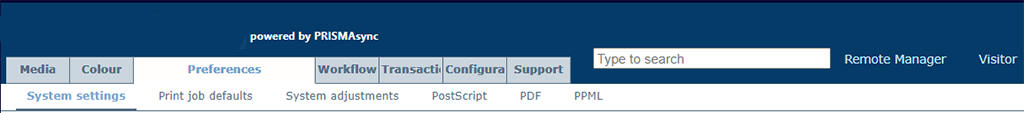 [Nastavení systému] tab
[Nastavení systému] tabGo to the [Základní] section.
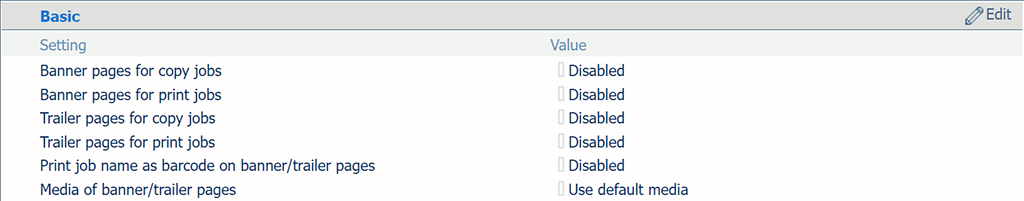 [Základní] section
[Základní] sectionUse the [Souhrnné stránky pro kopírovací úlohy] and [Souhrnné stránky pro tiskové úlohy] settings to indicate the use of trailer pages.
[Povoleno]: trailer pages are added to all jobs.
[Zakázáno]: trailer pages are never added to the jobs.
 [Souhrnné stránky pro kopírovací úlohy] setting
[Souhrnné stránky pro kopírovací úlohy] setting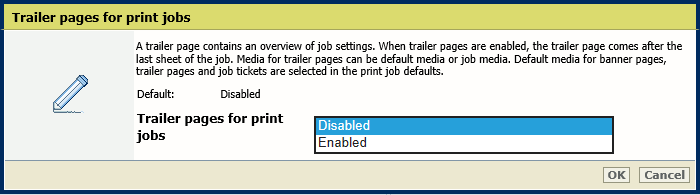 [Souhrnné stránky pro tiskové úlohy] setting
[Souhrnné stránky pro tiskové úlohy] settingClick [OK].
Use the [Tisk názvu úlohy jako čárový kód na úvodních/souhrnných stránkách] setting to add a barcode to the trailer pages.
 [Tisk názvu úlohy jako čárový kód na úvodních/souhrnných stránkách] setting
[Tisk názvu úlohy jako čárový kód na úvodních/souhrnných stránkách] settingClick [OK].
Use the [Médium oddělovacích/souhrnných stránek] setting to define how the media of trailer pages are selected.
[Použijte média úlohy]: the trailer pages are printed on job media.
[Použijte výchozí média]: the trailer pages are printed on default media.
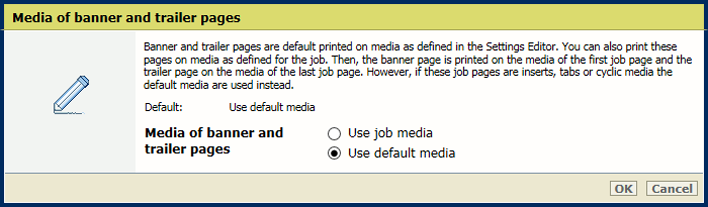 [Médium oddělovacích/souhrnných stránek] setting
[Médium oddělovacích/souhrnných stránek] settingDefine the default media of banner and trailer pages when you have selected [Use default media] in the [Médium oddělovacích/souhrnných stránek] setting.
Open the Settings Editor and go to: .
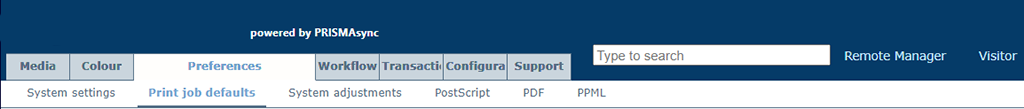 [Výchozí nastavení tiskové úlohy] tab
[Výchozí nastavení tiskové úlohy] tabGo to the [Oddělovací stránky, souhrnné stránky, sestavy a lístky] section.
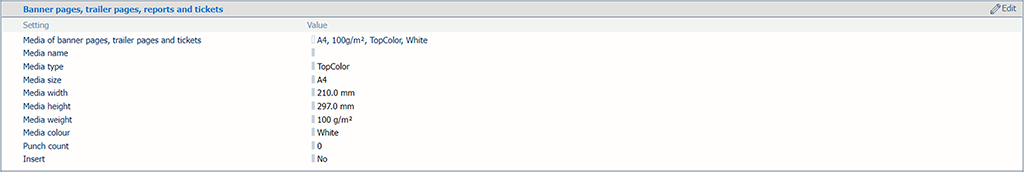 [Oddělovací stránky, souhrnné stránky, sestavy a lístky] section
[Oddělovací stránky, souhrnné stránky, sestavy a lístky] sectionUse the [Médium oddělovacích/souhrnných stránek, sestav a lístků] setting to select the default media of banner and trailer pages.
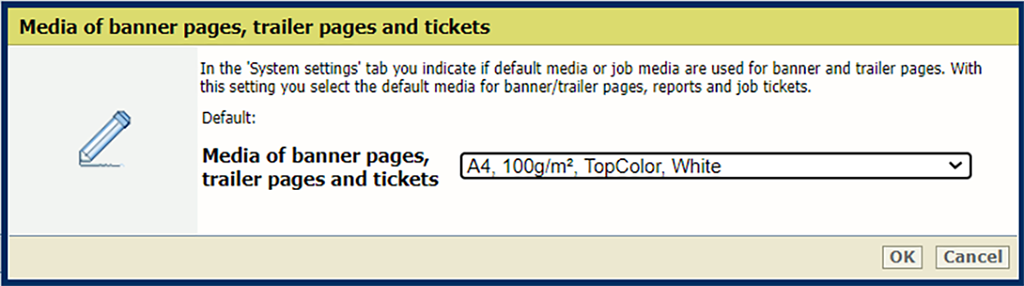 [Médium oddělovacích/souhrnných stránek, sestav a lístků] setting
[Médium oddělovacích/souhrnných stránek, sestav a lístků] settingClick [OK].
Open the Settings Editor and go to: .
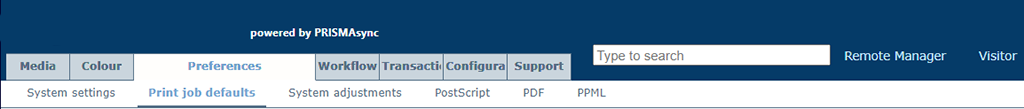 [Výchozí nastavení tiskové úlohy] tab
[Výchozí nastavení tiskové úlohy] tabGo to the [Prokládací listy] section.
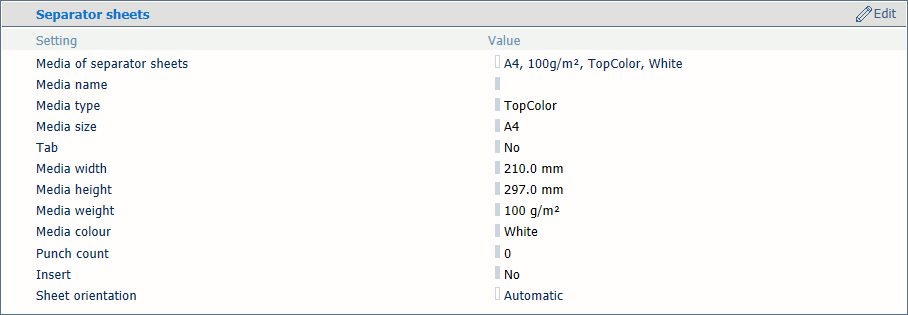 [Prokládací listy] section
[Prokládací listy] sectionUse the [Médium prokládacích listů] setting to select the default media of the separator sheets.
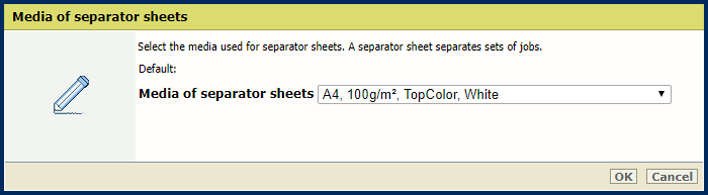 [Médium prokládacích listů] setting
[Médium prokládacích listů] settingClick [OK].
Use the [Prokládací listy] setting to select the sheet orientation of the separation sheets.
[Zavádění krátkým okrajem]: separator sheets are delivered in the output tray with short-edge feed direction.
[Zavádění dlouhým okrajem]: separator sheets are delivered in the output tray with long-edge feed direction.
[Automaticky]: separator sheets are delivered in the output tray as defined for the job.
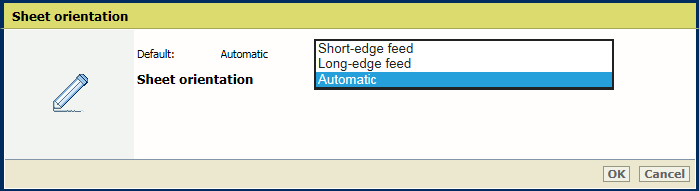 [Prokládací listy] setting
[Prokládací listy] settingClick [OK].