

The destination of a print job is determined when a job is submitted. However, the active workflow profile and the automated workflow can overrule the destination. Completed print jobs are stored in the list of printed jobs, if enabled.
This topic describes the following locations where jobs are found:
List of waiting jobs
DocBox
List of scheduled jobs
List of printed jobs
When the print system is in the transaction printing mode, PRISMAsync routes the streaming jobs directly to the list of scheduled jobs.
When jobs arrive in the list of waiting jobs, you determine the print order of the jobs. You are also able to change print job settings or perform page programming. With one of the selection functions you select the jobs and give the print command. The jobs are added to the list of scheduled jobs.
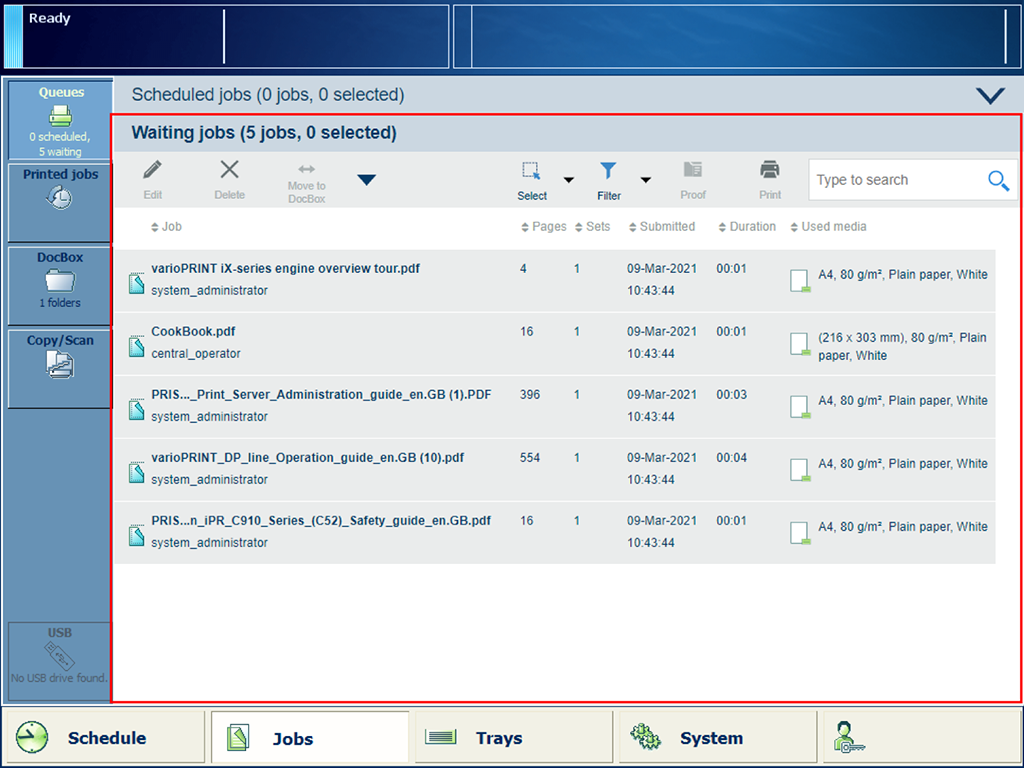 List of waiting jobs
List of waiting jobsTo increase the print productivity, you can use the job bundle function to combine several jobs into a single job. The original jobs are no longer visible, but you can recover the original jobs with the split function. You can change some settings and the print order of the individual jobs in the bundled job.
The DocBox is a job destination to collect jobs before printing. DocBox folders make it easy to group jobs for example per job owner or per department. You can also create DocBox folders for jobs that must be printed according to specific requirements. The DocBox folder [Public] can be accessed by all operators.
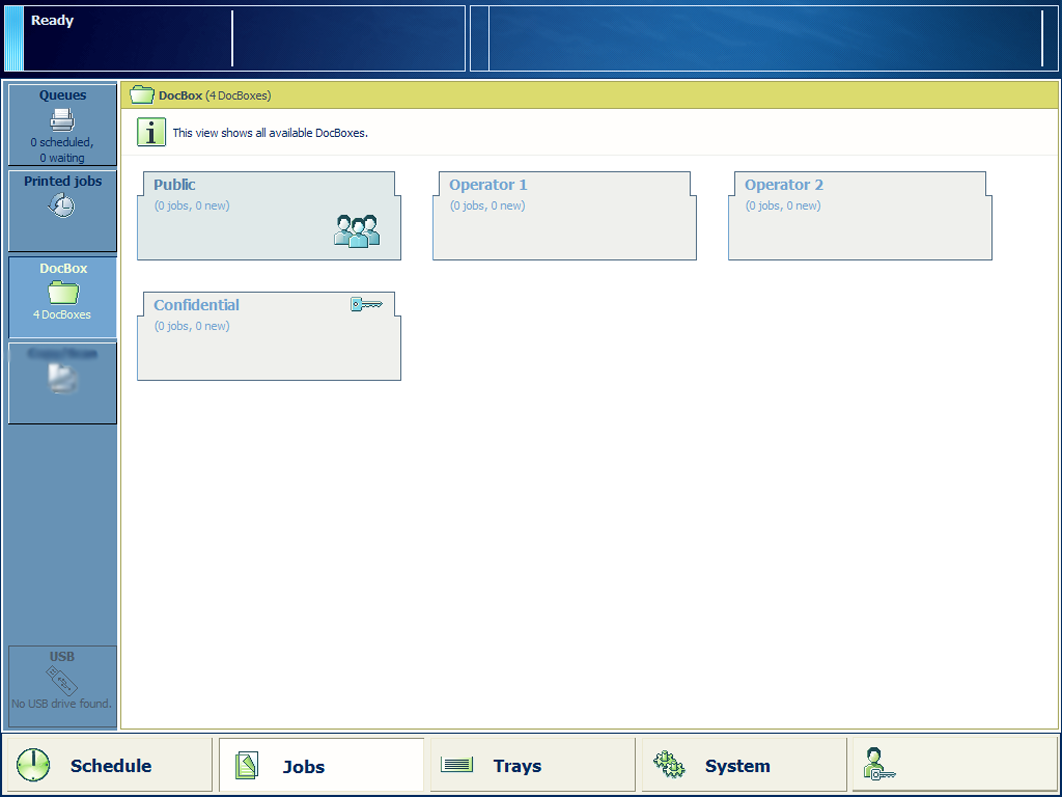 The DocBox folders
The DocBox foldersThe system administrator can configure the DocBox settings in the Settings Editor.
The print system prints the jobs in the sequence of the list of scheduled jobs. However, you are able to change the print sequence when one or more jobs require priority. In addition, you can decide to postpone or stop a print job.
The schedule gives you up to eight hours of plan-ahead predictability into the print production. It tells you everything you need to know to avoid an idle print system.
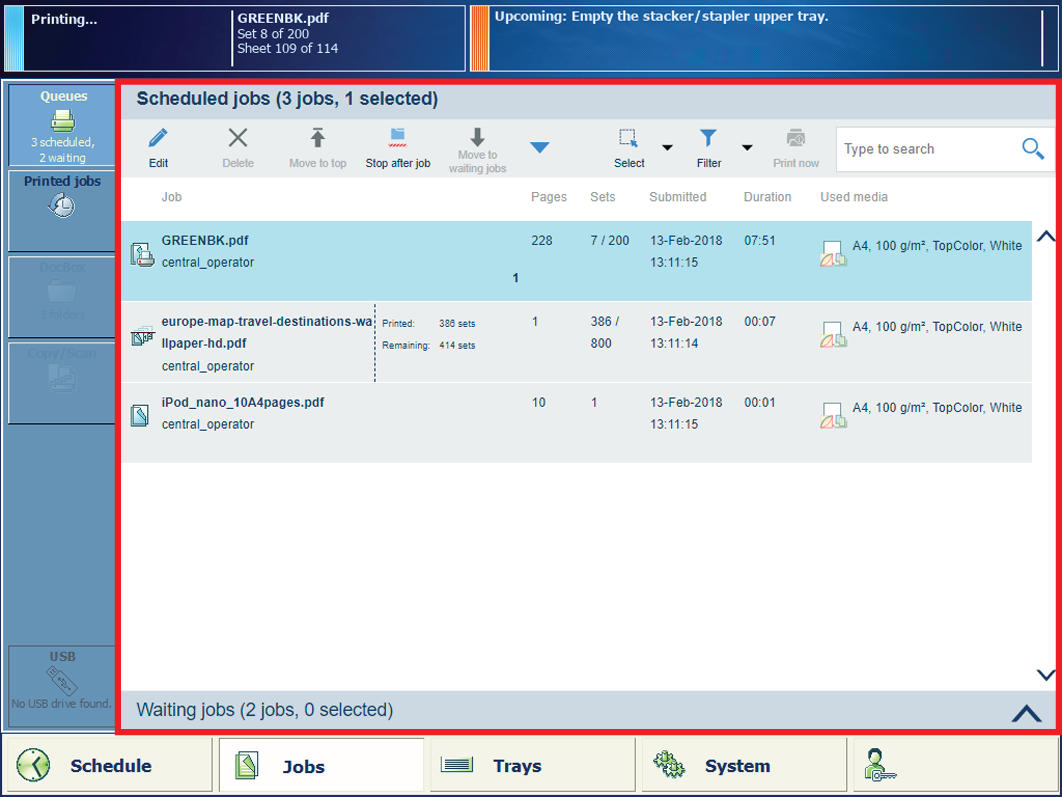 List of scheduled jobs
List of scheduled jobs