

After the print system has printed more than 100 sheets of a specific paper size, for example A4 / LTR, and then prints on a larger paper size, for example A3 / 11" x 17", luster streaks (ghost printing) can appear on both sides of the paper. Perform a correction procedure to refresh the fixing roller to correct this problem.
You can also perform this procedure when you use heavy or coated paper and patches of uneven gloss appear in the high density printed areas.
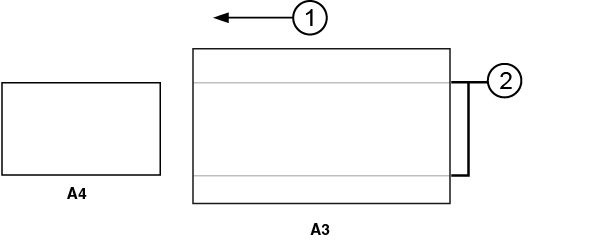 The feed direction of paper path (1) and luster streaks (2)
The feed direction of paper path (1) and luster streaks (2)Perform this procedure only in urgent situations, because this procedure can largely decrease the lifetime of the fixing roller.
Make sure the list of scheduled jobs is empty.
For this procedure you must have the rights to perform maintenance tasks.
If the procedure fails or if you do not get the required result, contact your Service organisation.