

Imposition consists of an arrangement of pages on the sheet in order to obtain faster printing, simplify binding and reduce paper waste. Correct imposition minimizes printing time by maximizing the number of pages per impression.
You can configure an imposition template for your product on the control panel and via automated workflow settings in the Settings Editor.
The table below describes the structure and arrangement of pages into default imposition templates.
The type of finisher and the finishing settings that you select directly influence your choice of the imposition template.
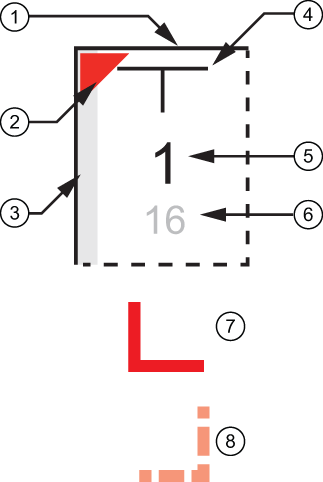 Imposition template
Imposition template|
Number |
Description |
|---|---|
|
1 |
Solid line: the top side of the product after the sheet is folded |
|
2 |
The top-left corner on the front side of a folded sheet |
|
3 |
Solid line with gray bar: binding edge |
|
4 |
Top of the page |
|
5 |
Index of the page to be imposed |
|
6 |
Index of the page to be imposed when pages are printed in reverse order (because of different binding options) |
|
7 |
Reference corner on the front side of an unfolded sheet |
|
8 |
Reference corner on the front side of an unfolded sheet (when located on the opposite side) |
|
Type |
Columns x Rows |
Folding sequence |
Arrangement of pages on the sheet |
|---|---|---|---|
|
[Booklet (F4-1)] |
2x1 |
|
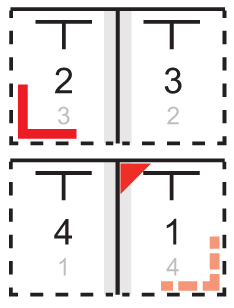
|
|
[Booklet (F4-2)] |
|
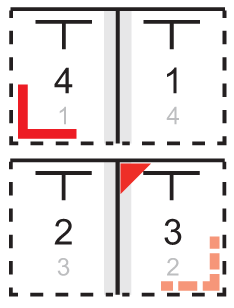
|
|
|
[Quarto (F8-7)] |
2x2 |
|
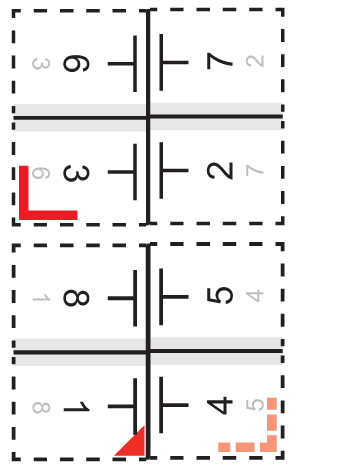
|
|
[Octavo (F16-6)] |
4x2 |
|
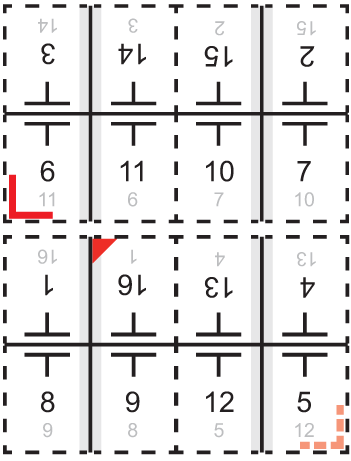
|
|
[Octavo (F16-7)] |
|
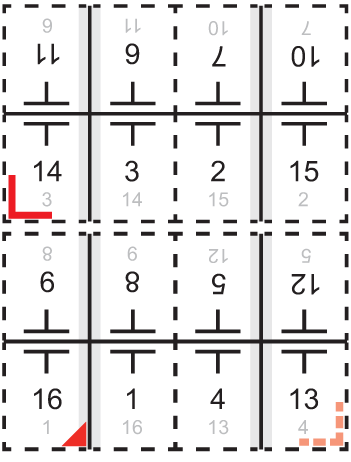
|
|
|
[Octavo (F16-8)] |
|
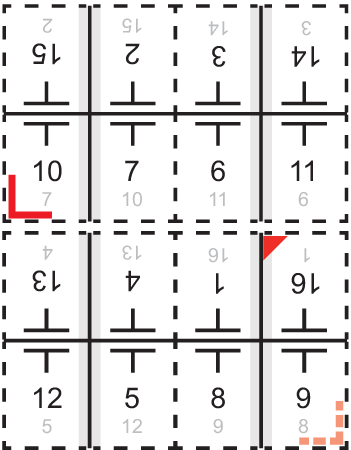
|