

This topic contains the following instructions.
View the printers of the cluster
Read the printer status and activity
Read the paper tray information
Read upcoming or immediate actions
Use buttons and other information
Read output tray information and used media
The printer list shows the printers that are configured in the PRISMAsync Remote Manager printer cluster. This printer cluster is configured by the system administration in the Settings Editor of one of the cluster printers.
 Printer list
Printer list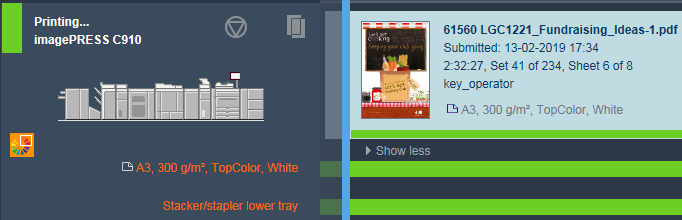 Printer status
Printer statusThe printer list shows the status and activity of the printer. When the printer is ready to print, the status is
 Symbols
SymbolsThe following symbols are used to show the status.
Printing
Printing, but an upcoming action is expected soon.
Printing stopped because an action must be performed immediately.
Maintenance mode or Service mode.
Transaction printing mode. You cannot do job management or job editing when the printer is in transaction printing mode.
Hover a warning symbol to see more information.
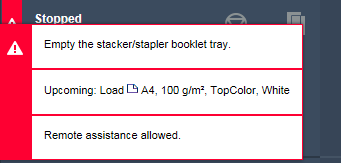 More information
More informationThe media button  shows the available paper trays, the assigned media and the filling levels.
shows the available paper trays, the assigned media and the filling levels.
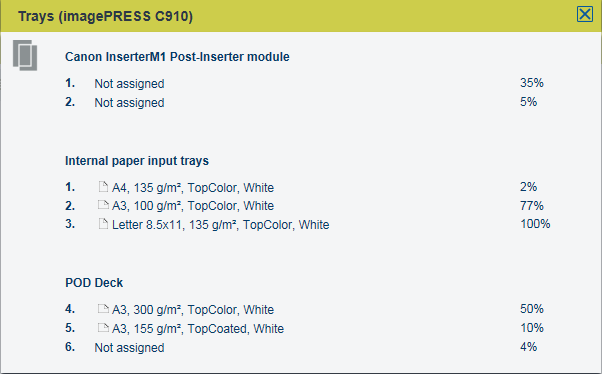 Status trays
Status traysHover a symbol to see what action must be performed immediately or soon.
 Symbols about actions
Symbols about actionsRefer to the operation guide of the printer for the meaning of the symbols.
Stop button  to stop printing.
to stop printing.
Sleep button, which you can use to awaken the printer from an energy save mode.

Log in again, when the remote session has been ended.

Not connected printer , which indicates that the print queues cannot be reached.

Resume button, which you can use when printing has stopped.

Click [Show more] to show the status of the output tray and the used media.
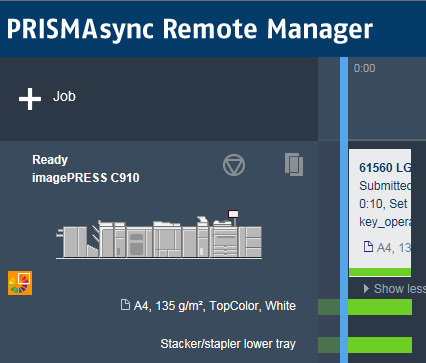 Status output tray and used media
Status output tray and used media