

Select page 2. In the preview, the punch holes are very close to the content of the page.
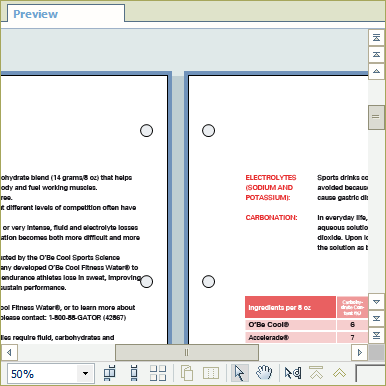
From the menu, click to select all pages.
Select . The [Binding margin] dialogue opens.
Set the margin distance to 5 mm and click [OK]. In the preview, the content of the pages is shifted away from the binding edge: front sides to the right, back sides to the left. The punch holes are not that close to the content anymore.
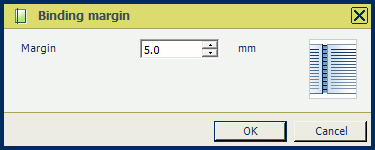
When a page later on will move to the other side of the sheet, e.g. a file insertion moves the first next page from the front to the back side of a sheet, the binding margin setting will assure that the page now will shift to the left.