

When you observe thin white or dark(er) lines along the length of the printed output, at positions that correspond with the printhead boundaries, and the automatic printhead alignment procedure does not completely solve the problem, you must identify the printhead transitions that need additional manual printhead alignment. You can use this information to perform an additional, horizontal manual printhead alignment.
To identify the printhead transitions that need additional manual printhead alignment you need the following.
The printed output that shows the problem and that you printed after you performed the automatic printhead alignment procedure.
The automatic printhead alignment test print as a reference to identify the printhead transitions.
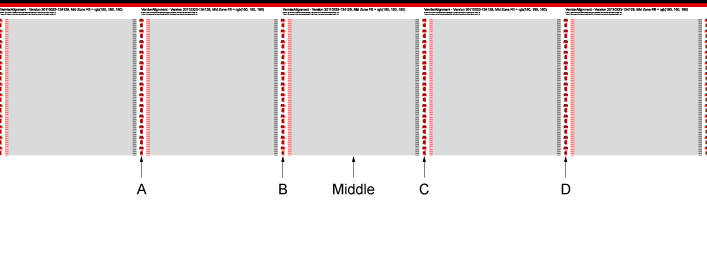
The printhead transitions B and C are closest to the middle of the printed output, approximately 10.8 centimetres from the middle. The printhead transitions A and D are located approximately 32.8 centimetres from the middle.
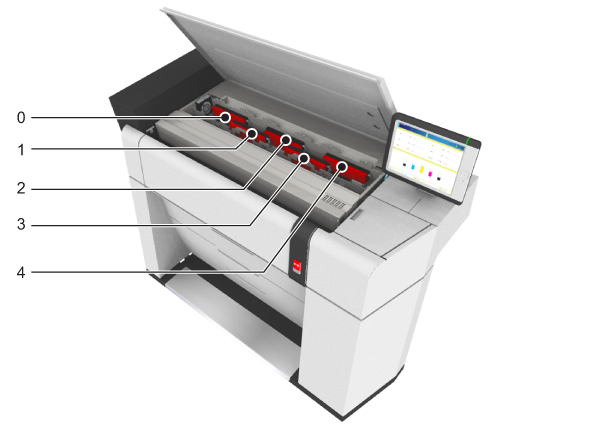 Printhead positions
Printhead positions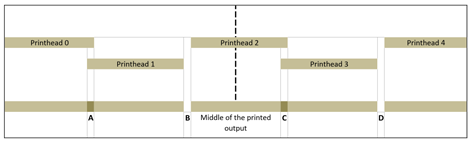
In the example above the transitions A and C show dark lines and transition B and D show white lines.
Use the information above to perform an additional, horizontal manual printhead alignment.