

Ink and other debris tends to accumulate on the bottom of the printhead nozzles and must be cleaned off on a weekly basis and more frequently, if needed.
Equipment
Safety glasses with side shields
Gloves (for example: Ansell Microflex 93-260)
Foam Tipped Swab
Cloth-Poly Wipe 10cm x 10cm (lint-free)
Isopropyl alcohol - IPA (>= 98%)
Put some swabs into the small bottle with enough Isopropyl alcohol (IPA) to cover the foam tips. Place the bottle near the maintenance door before you start. You can also prepare some lint-free cloths soaked in Isopropyl alcohol.
This procedure assumes that the Maintenance Access door is still open from the previous procedure. If not click on Move Carriage and open the door.
Keep swabs clean prior to use. Do not dip a used swab in the Isopropyl alcohol (IPA) solution.
Do not let the seam on the foam contact the bottom of the printhead. This can damage the printhead. See figure below.
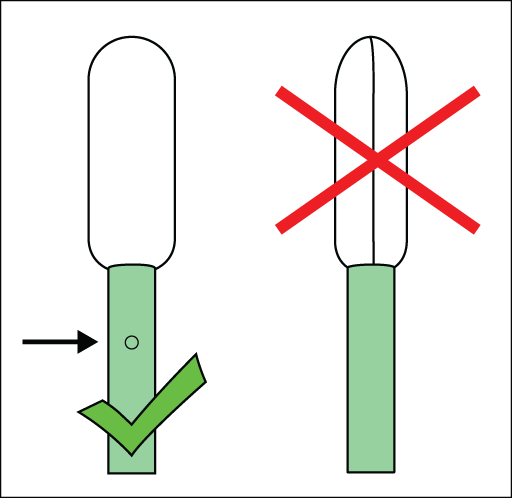 Proper Swab Orientation
Proper Swab Orientation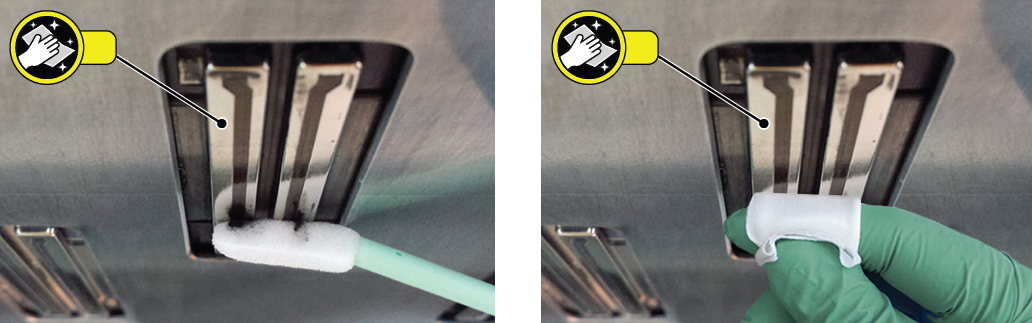
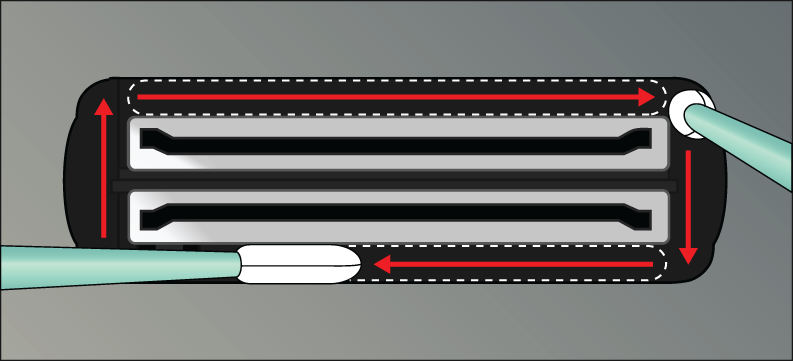
Take special care to remove ink from the gap between the metal plates of the printhead and carriage base plate. See area indicated by the white ellipses in the figure above.
A single wet swab or cloth is used to clean the surface of two printheads. To clean the openings around the printhead a new dry swab for each printhead is used.
Never use the same swab on two different color channels.
Never "scrub" the printhead with a swab as this will drag debris into other nozzles.
Clean the Carriage Underside. See Cleaning the Underside of the Carriage.
Perform an Automatic Maintenance with the AMS. See Recovering Nozzles by AMS.
If too many nozzles are still clogged after cleaning the printheads, try the procedure: Recovering Nozzles by Swabbing.