

Quality control sheets are sheets that are used during a job to perform a Nozzle Uniformity Control (NUC) or a Nozzle Activity Control (NAC) to assure a high performance of the nozzles. The printer prints and scans the quality control sheets and automatically performs corrections for the nozzles or cleaning actions for the printheads when necessary.
The quality control sheets arrive in the top tray of the first high capacity stacker.
The following media are not suitable for quality control sheets.
Cyclic media such as tabs: printed quality control sheets break the tab order.
Pre-punched media: the punch holes cause print belt pollution.
Colour media: the printer cannot detect non-performing nozzles on colour media.
Very lightweight media: the printer cannot detect non-performing nozzles on very lightweight media.
Open the Settings Editor and go to: .
 [Media] tab
[Media] tabTo find media, enter a search string. You can also use the filters.
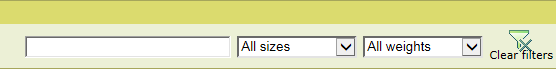 Search and filter in the media catalogue
Search and filter in the media catalogueSelect the media.
Click [Optimize].
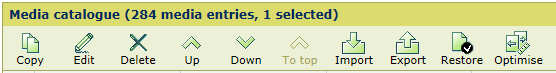 [Media catalog] menu
[Media catalog] menuVerify whether [Accept use for quality control sheets] is enabled.
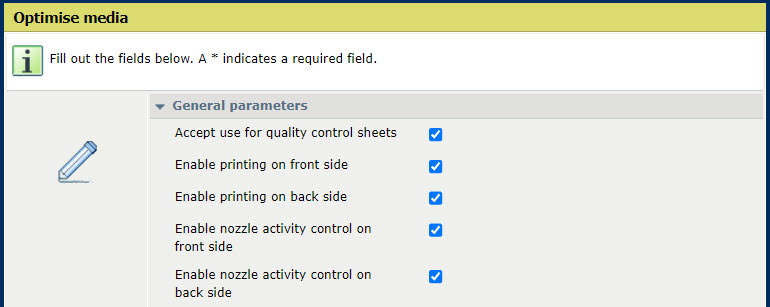 [Optimize media] menu
[Optimize media] menuUse the [Enable printing NAC quality control sheets on front side] and [Enable printing NAC quality control sheets on back side] settings to indicate if the front and back sides of the media can be used as NAC quality activity control sheets.
If the printer prints a job on media that cannot be used for quality control sheets, the alternative media is used for quality control sheets. This alternative media is used for all job media that are not suitable for quality control sheets.
The media of the next sheet to print determine if the alternative media is used for the next quality control sheet. As a consequence, when a job has mixed media, quality control sheets can be printed on job media and alternative media.
For optimal quality, the alternative media must be coated. Moreover, it is important to configure alternative media with the correct size to prevent extra printhead maintenance and keep the job productivity high.
Configure and load the alternative media of which:
the direction in Z (cross-feed) direction is at least as large as the job media in Z-direction.
the direction in X (feed) direction is not larger than the job media in X-direction.
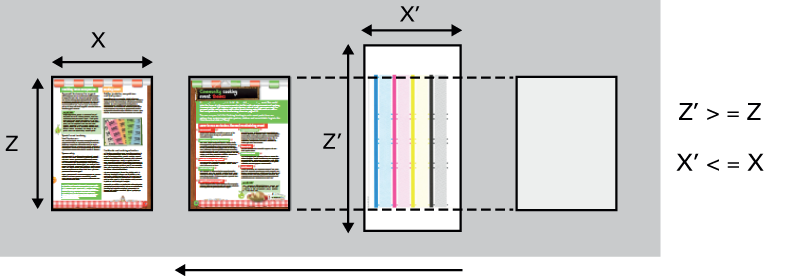 Use and load the correct media size of alternative media
Use and load the correct media size of alternative media For example, when you print jobs on A3/Ledger and A4/Letter media that are not suitable for quality control sheets, you can configure A4/Letter for the alternative media size.
For A3/Ledger jobs, ensure you load theA4/Letter alternative media long edge in the paper tray.
Open the Settings Editor and go to: .
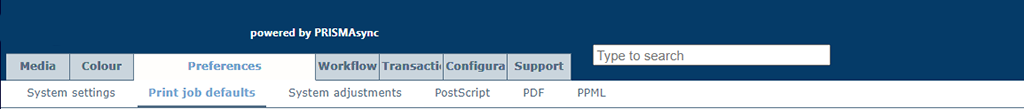
Go to the [Alternative media for quality control sheets] section.
Use the [Alternative media for quality control sheets] setting to select the suitable media from the media catalogue.
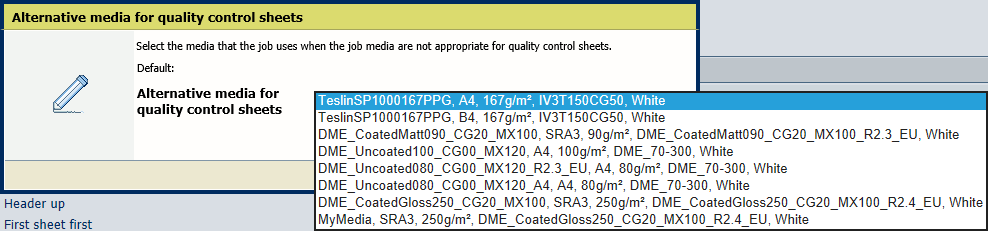 Alternative media for quality control sheets
Alternative media for quality control sheetsClick [OK].
When a job needs alternative media that are not loaded, a message is shown that the media for quality control must be loaded and assigned.