

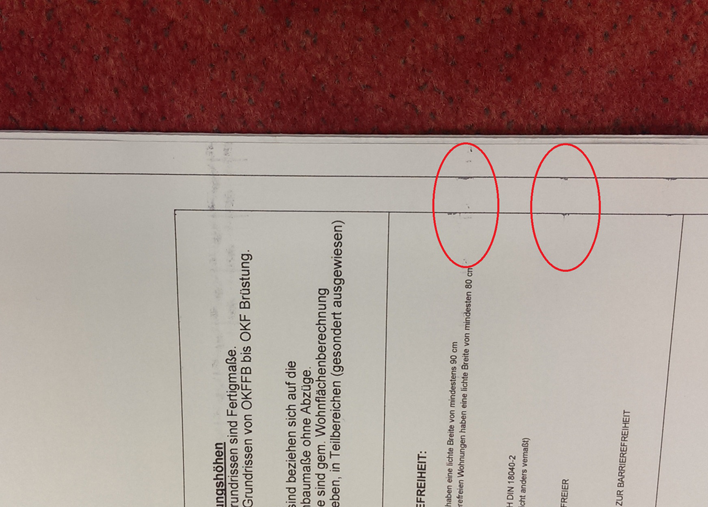
|
Step |
Action |
|---|---|
|
1 |
Check whether you have installed an up-to-date media profile for the media type that you use to print the job. If necessary, update the media profile. |
|
2 |
Check whether you have selected the correct colour management settings for your print the job. If necessary, adjust the settings. |
|
3 |
Check whether the media roll you use is almost empty. If yes load a new media roll. |
|
4 |
Check whether the problem is resolved. If the problem persists, clean the print surface and the vacuum holes. |
|
5 |
|
|
6 |
Check whether the problem is resolved. If the problem persists, call your local Service Provider. |