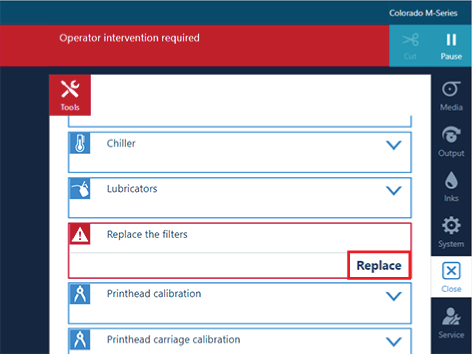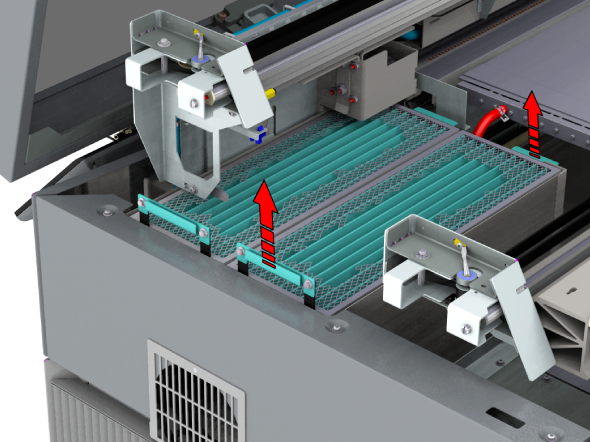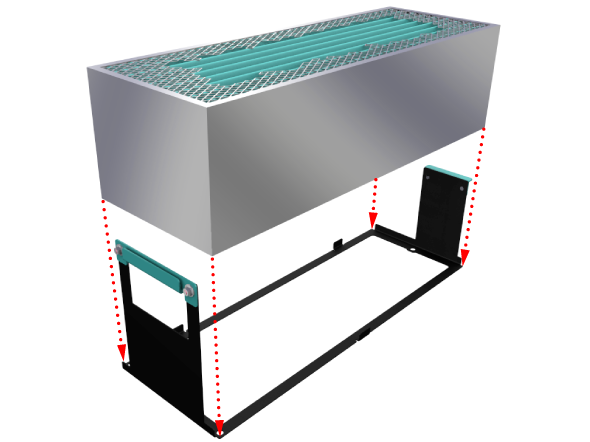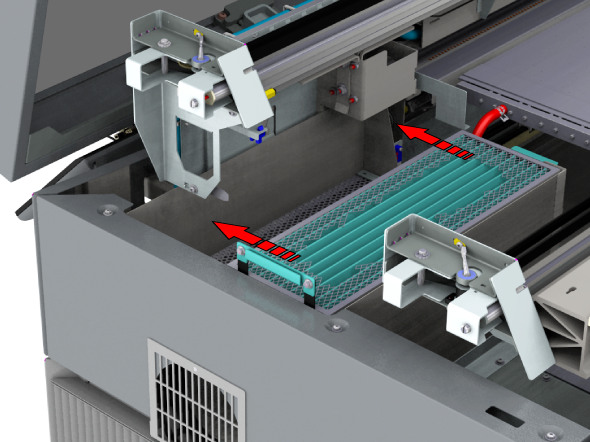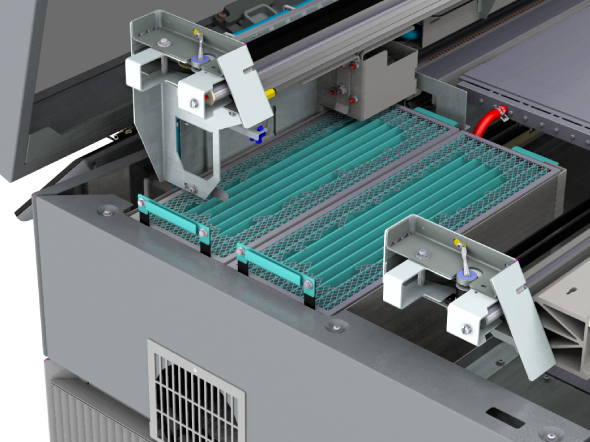Your printer can be equipped with emission filters or an external exhaust. When the printer is equipped with filters, these filters must be replaced regularly. You can replace the filters without service assistance:
The operator panel gives an orange warning when you can replace the filters.
The operator panel gives a red warning when you must replace the filters. The printing process is stopped until you have placed new filters.
Video:
 Replace the filters.
Replace the filters.
Use Colorado M-series prescribed:
Microflex gloves for handling ink
Filters
For information on the prescribed maintenance materials, see List of Colorado M-series maintenance materials.
Wear the prescribed gloves when contact with ink or maintenance materials is possible. Gloves should always overlap sleeves. Follow the Safety Data Sheets (SDS) guidelines carefully in order to ensure maximum safety.