

You can check the job settings by printing a job ticket. The job ticket print goes to the last position of the list of scheduled jobs. The job ticket is printed in the printer language and shows the job properties.
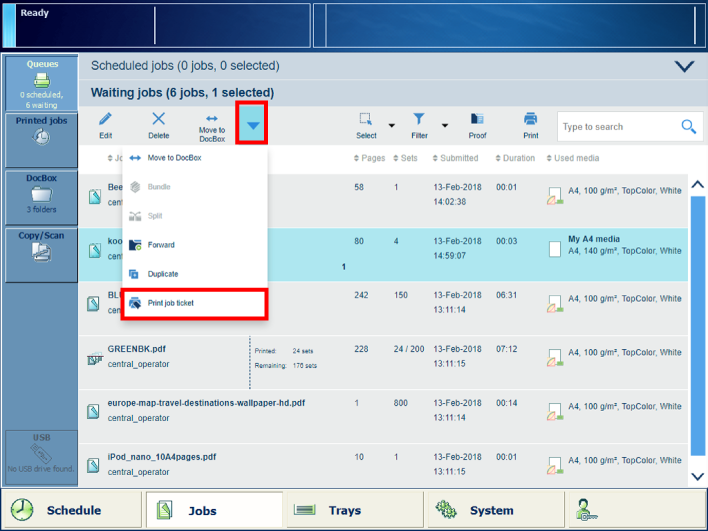 Print a job ticket
Print a job ticketYou can print a job ticket from the following locations:
|
Function |
Scheduled jobs |
Waiting jobs |
DocBox |
Printed jobs |
|---|---|---|---|---|
|
[Print job ticket] |

|

|

|

|
For more information about:
Manage jobs, see Learn about job management in the queues.
Find and select jobs, see Search, filter and select jobs.