

The optional inserter can hold up to 200 sheets (80 g/m² / 22 lb bond), such as inserts, preprinted sheets and booklet covers. The print system cannot print sheets fed by the inserter. Use the same feed direction in the upper and lower tray.
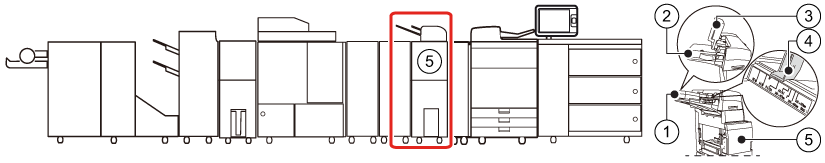 Inserter (Document Insertion Unit-N1 )
Inserter (Document Insertion Unit-N1 )|
Description inserter |
|
|---|---|
|
1 |
Upper tray, to place media. |
|
2 |
Lower tray, to place media. |
|
3 |
Lower tray cover, to access the lower tray. |
|
4 |
Sliding guides, to place the media in the correct position in the tray. |
|
5 |
Front cover, to access the paper path when a paper jam occurs. |
When you handle paper, be careful not to cut your hands on the edges of the paper.
Make sure you follow the instructions carefully. When you do not load the media correctly, a paper jam, dirty machine parts, or poor print quality can occur.
Check and prepare the media. (Check and prepare media before loading)
Awake the print system from sleep mode, if applicable. (Turn on, awake and turn off the printer)
|
Action |
||
|---|---|---|
|
1 |
Adjust the paper guides to match the media size. When you use the lower tray, first open the lower tray cover. |
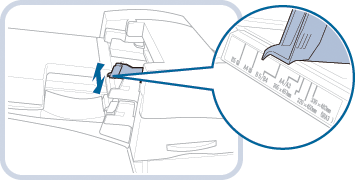 Upper tray
Upper tray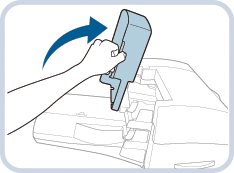 Lower tray cover
Lower tray cover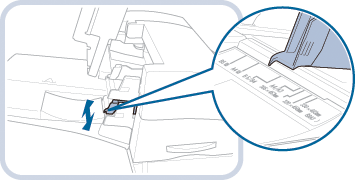 Lower tray
Lower tray |
|
2 |
Load the paper face up into the inserter. When you use the lower tray, close the lower tray cover. Use the feed instruction when you use preprinted paper. (Feed instruction for stapling, punching and folding) Make sure the height of the media stack does not exceed the loading limit mark ( |
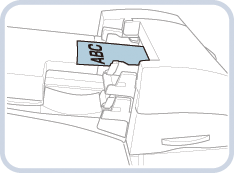 Upper tray
Upper tray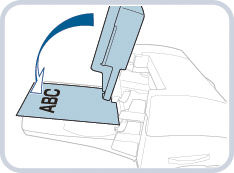 Lower tray
Lower tray |
Tightly rewrap the remaining media in the original package, and store the package in a dry place, away from direct sunlight or high temperatures.