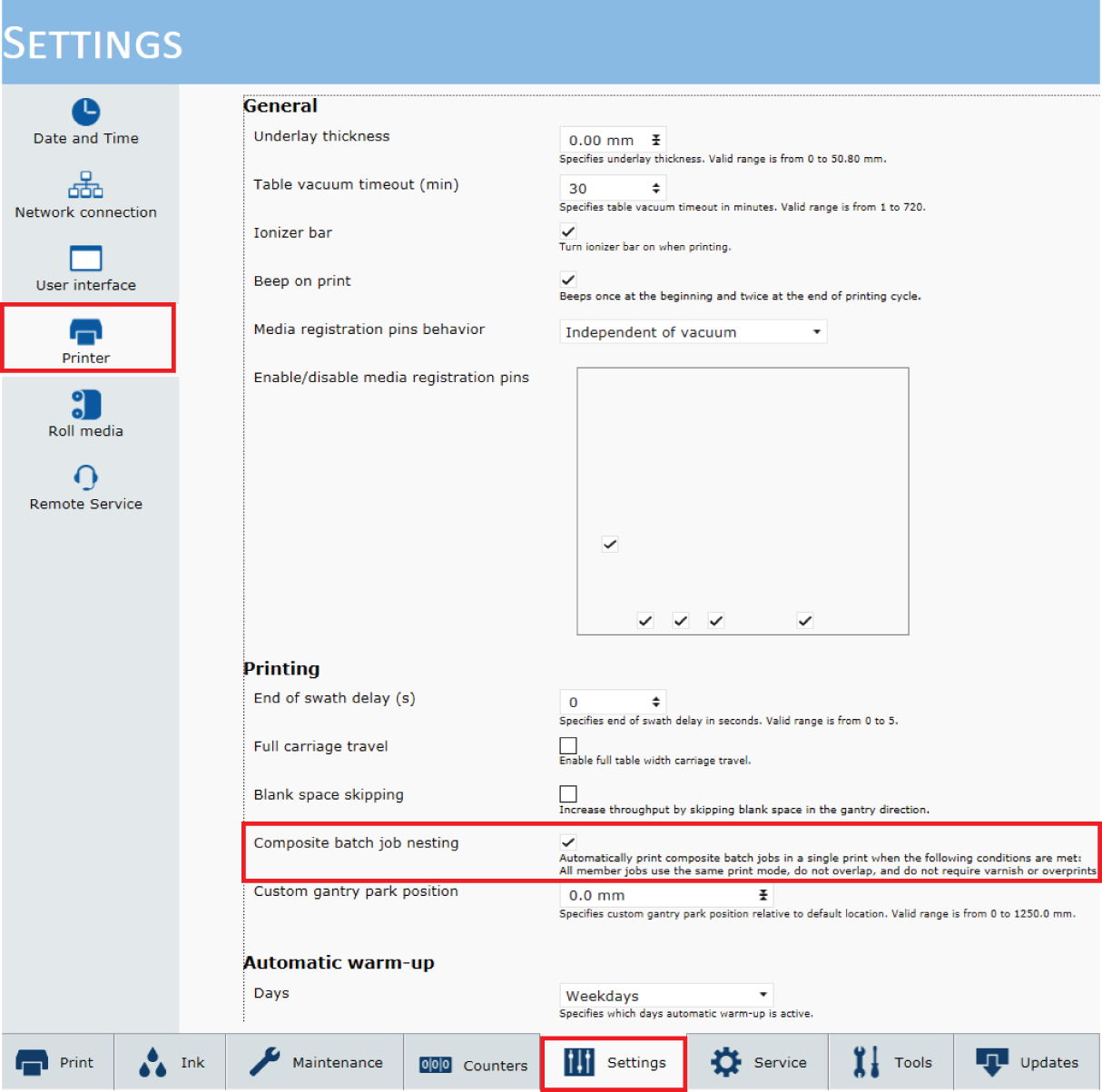To increase productivity you can automatically print composite batch jobs in a single print.
This is possible when the following conditions are met:
All member jobs use the same print mode.
Member jobs do not overlap.
Member jobs do not require varnish or overprints.