

This panel gives you an overview of the status of the applications available to the tenant and allows you to set up a trigger to automatically send an email when any of the subscriptions is about to expire.
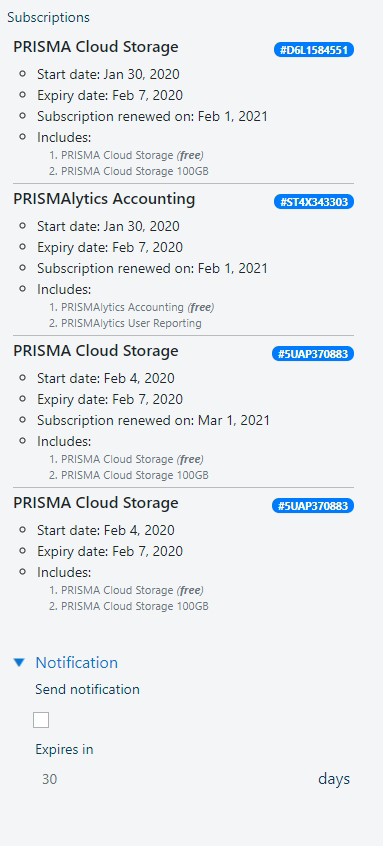
Navigate to the .
Set the value for [Send notification]:
Not checked
The sales representative will receive no mail notifications related to the expiration of your subscriptions.
Checked
The sales representative will receive a mail notification when the number of [Expires in] days are left.
Set the number of days for the notification to trigger. (Maximum 90 days).
Click [OK].