

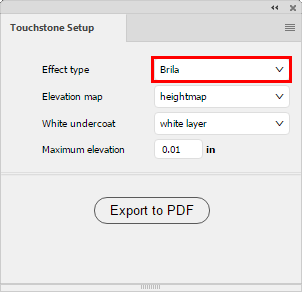
|
Setting |
Description |
|---|---|
|
[Effect type] |
[Brila] |
|
[Elevation map] |
Select the name of the group of layers that defines the elevation map. The elevation map is a greyscale map, where white areas correspond with no elevation and black areas correspond with maximum elevation. |
|
[White undercoat] (optional) |
Select the name of the layer that defines the white undercoat. The white undercoat is a layer of white ink which isolates the media from the colour layer. |
|
[Maximum elevation] |
Select the maximum elevation of your design. For Brila designs the maximum elevation is 0.25 millimetre. |