

Automatic registration can be done via the glass plate, document feeder or sensing unit if they are present in your printer configuration.
If a sensing unit is present in your printer configuration, you can perform fully automatic media registration with the sensing unit.
Touch .
You can also find the media registration procedures at the Trays view and at the media setting of the job properties.
Select the media from the media catalog.
Touch .
Touch [Initial adjustment with sensing unit].
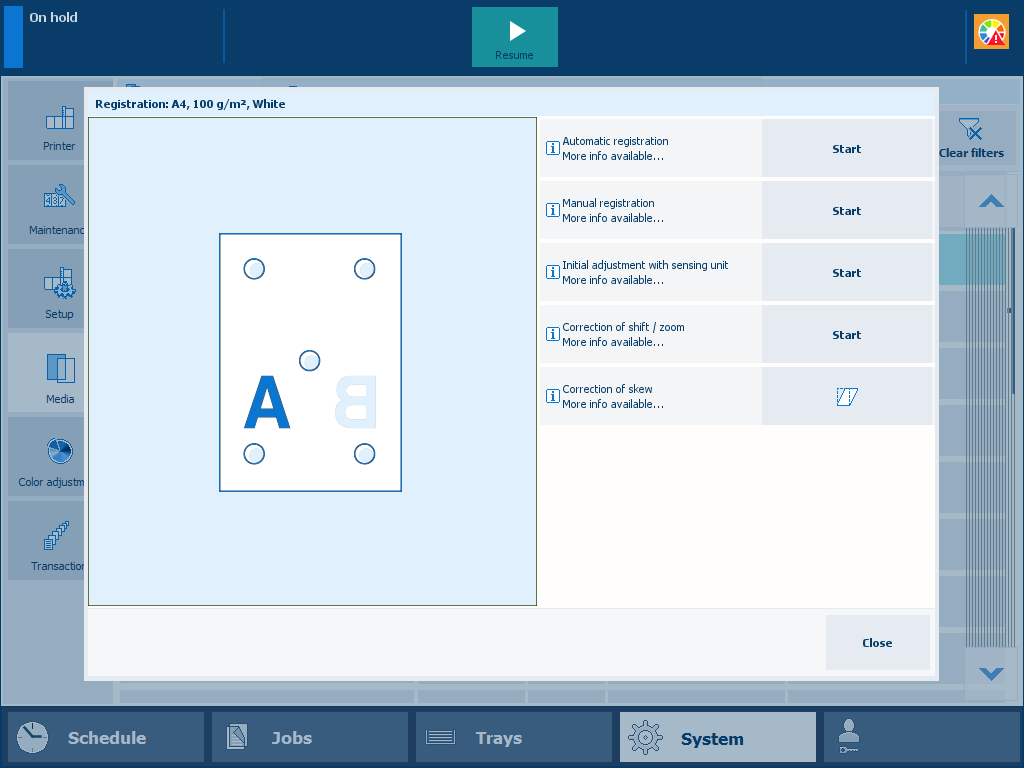 [Initial adjustment with sensing unit]
[Initial adjustment with sensing unit] Select the number of registration charts.
The registration accuracy increases for every scanned registration chart.
Touch [OK].
Follow the instructions of the wizard.
Close the menu.
If the glass plate or document feeder is present in your printer configuration, you can perform semi-automatic media registration with the glass plate or document feeder.
In the table below, supported media for media registration with the glass plate or document feeder are listed.
|
Device |
Supported media |
|---|---|
|
Glass plate |
Plain, color, recycled, bond, letterhead, coated, matte coated, textured, polypropylene, polyester, postcard, prepunched |
|
Document feeder |
Plain (lighter than 221 g/m² or 81 lb cover), recycled, bond, letterhead |
Touch .
You can also find the media registration procedures at the Trays view and at the media setting of the job properties.
Select the media from the media catalog.
Touch .
Touch [Automatic registration].
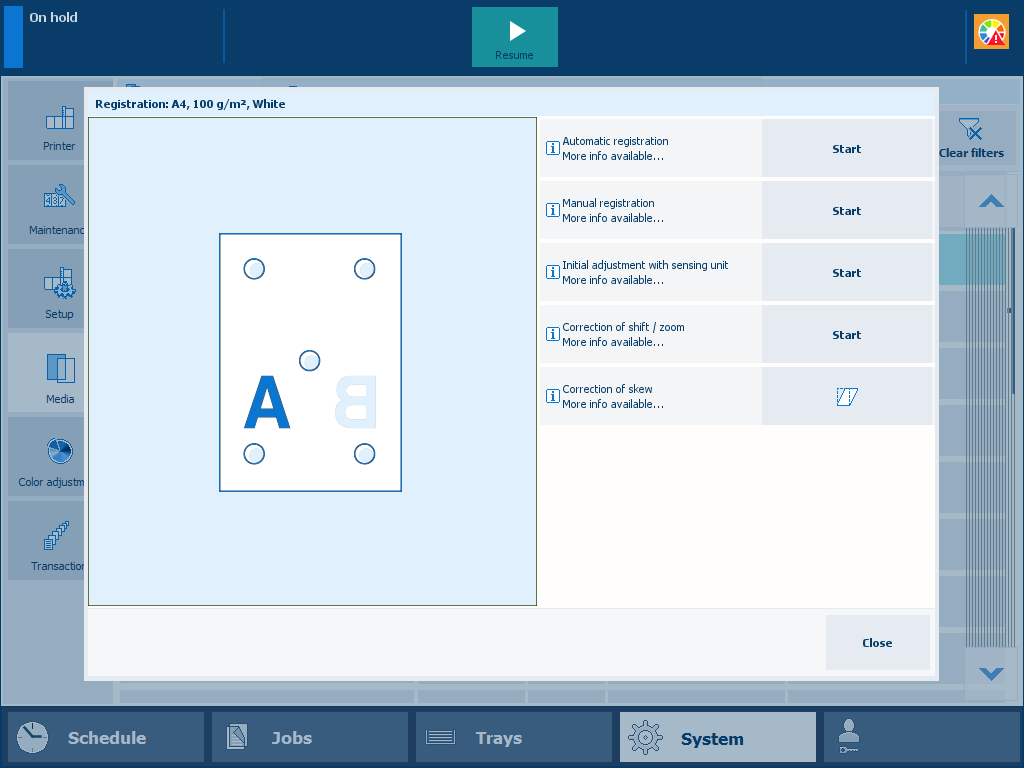 [Automatic registration]
[Automatic registration] Select the number of registration charts.
The registration accuracy increases for every scanned registration chart.
Select the measurement method.
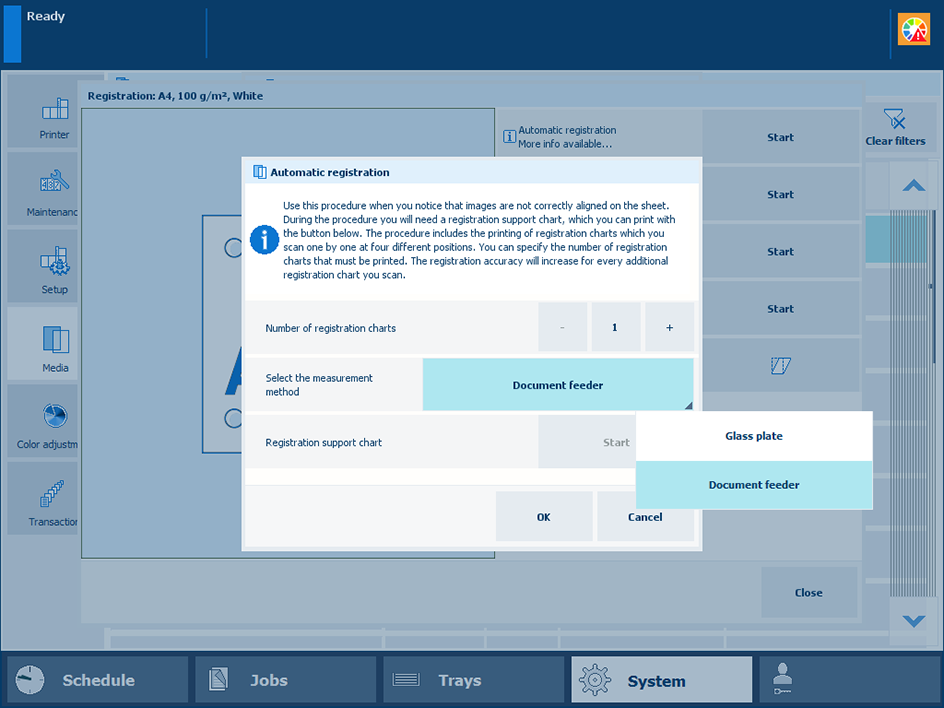 Measurement method
Measurement methodIf you use the glass plate, you need to print a registration support chart. Touch [Start] and follow the instructions of the wizard.
You are advised to print the registration support chart on the media of at least 200 g/m² (74 lb cover).
Touch [OK].
Follow the instructions of the wizard.
Close the menu.