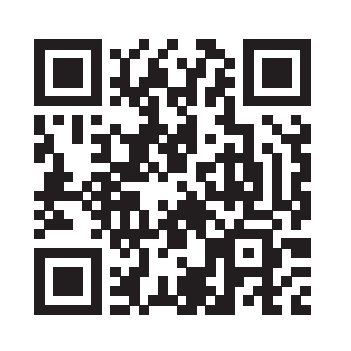This documentation describes the functionality of PRISMAlytics Dashboard v2.2 & PRISMAlytics Accounting v2.0.
We are pleased to announce the possibility of opening PRISMAlytics Accounting and PRISMAlytics Dashboard in the same PRISMA Home workspace, without the need of using two tabs in your browser. Just click on the app's card in the dock to switch from one to the other! Or combine both apps in the same workspace and effortlessly monitor all connected devices and their parameters in one convenient place, together with their historical data overview.
Here are the highlights of the current version:
Support for colorWAVE & plotWAVE printers. You can add such devices to PRISMA Home using Cloud Proxy.
Learn how to add your device.
New report in PRISMAlytics Dashboard & PRISMAlytics Accounting: [CAD/GIS usage], specially created to offer an overview of the jobs on the colorWAVE & plotWAVE devices.
You can add up to ten custom fields to this report. See how to map the custom settings in the [Configurations] workspace.
For the up-to-date documentation: visit https://downloads.cpp.canon, select your product and language, and find all the support information.
|
Documentation |
Available |
|---|---|
|
PDF user guide |
|
|
Online user guide |
|
Scan the following QR code or follow the link to see the available instruction videos.