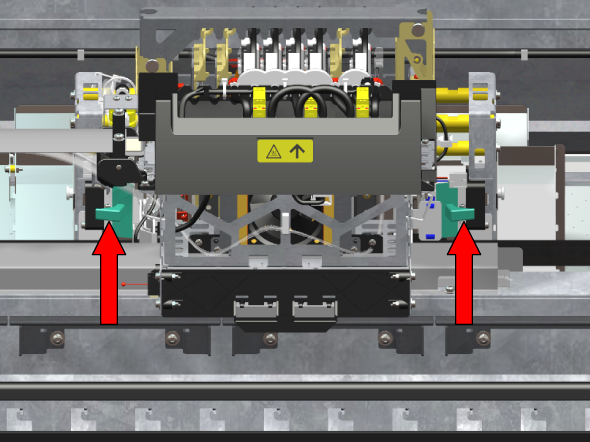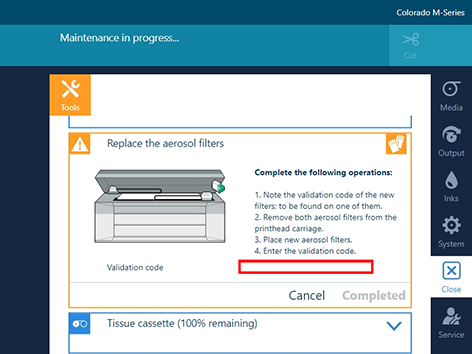There are two aerosol filters located on the sides of the printhead carriage. The operator panel gives a warning when you must replace the aerosol filters.
Video:
 Replace the aerosol filters
Replace the aerosol filters
Use Colorado M-series prescribed:
Microflex gloves for handling ink
Aerosol filters
For information on the prescribed maintenance materials, see List of Colorado M-series maintenance materials.
Wear gloves when contact with ink or maintenance materials is possible. Gloves should always overlap sleeves. Wear safety glasses with side shields when handling ink or maintenance materials. Follow the ink related Safety Data Sheets (SDS) guidelines carefully in order to ensure maximum safety.
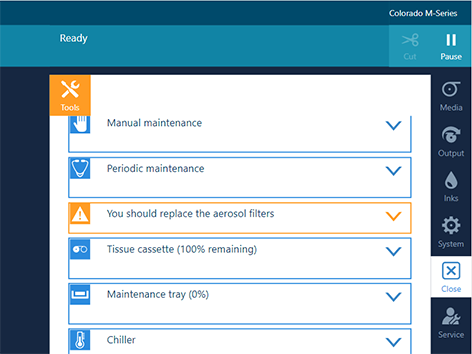
For each new set of aerosol filters, you find the validation code on the frame of one filter.
The validation code consists of 8 characters and contains letters and numbers. The validation code is case-insensitive.
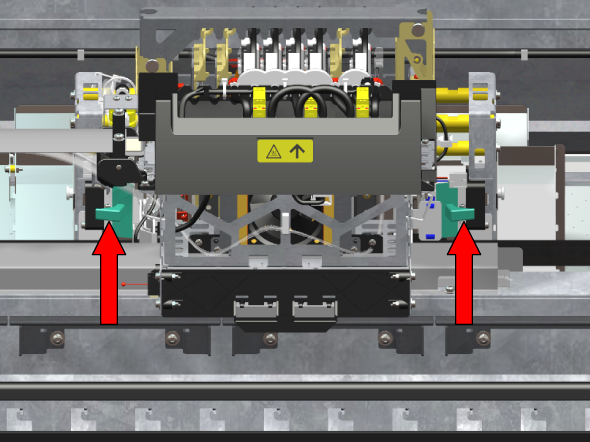
The aerosol filter is attached to a frame. You replace the frame along with the aerosol filter.
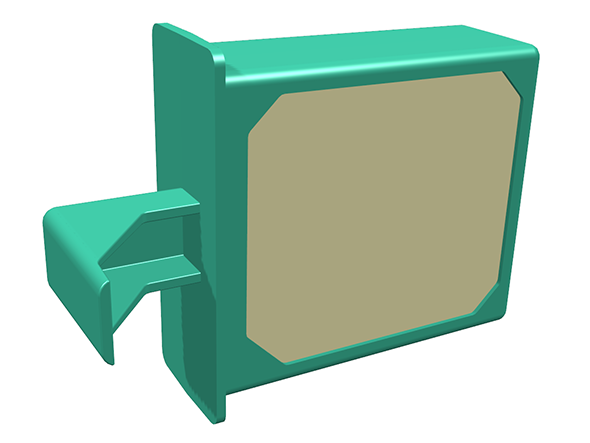
If it is difficult to reach the aerosol filters, you can carefully move the printhead carriage.
Do not touch any other parts while you remove the aerosol filters.
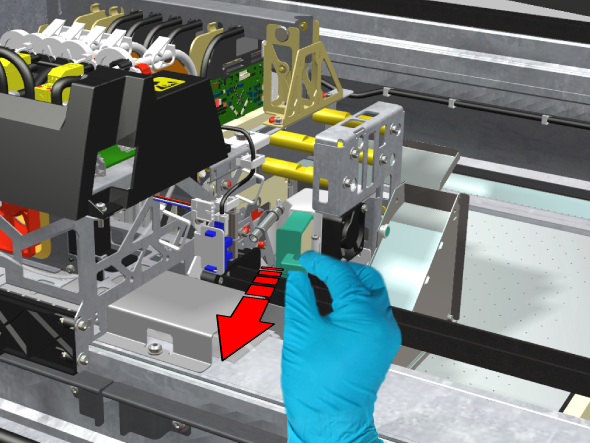
Make sure you feel a subtle click.
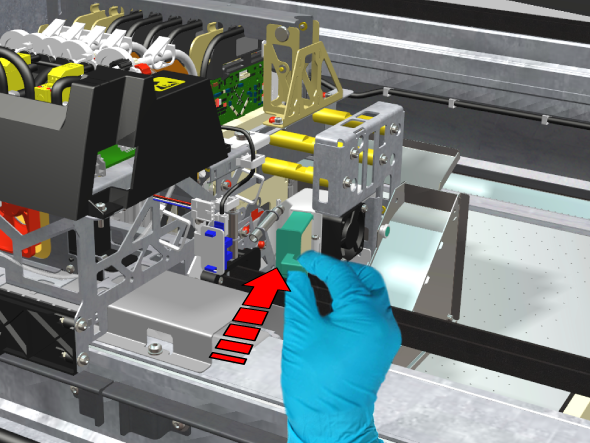
The handles of the frames must point outwards.