

varioPRINT iX-series color validation tests and the output profile accuracy test provide you an objective method to evaluate the color reproduction for the media and media print modes you use. The reference printing conditions of the default color validation tests are already defined, as well as their quality levels and tolerance levels.
The pre-defined FOGRA and IDEAlliance color validation tests verify the color reproduction of the printer against digital print certifications. The actual color reproduction of the printer is determined by the physical media, the media definition, the media print mode definition, the CMYK calibration curves, and the output profile. When you want to verify the color reproduction of the printer against your own printing conditions, you can create custom color validations tests.
The output profile accuracy test verifies how accurate the output profile fits the color reproduction on the target media and media print mode.
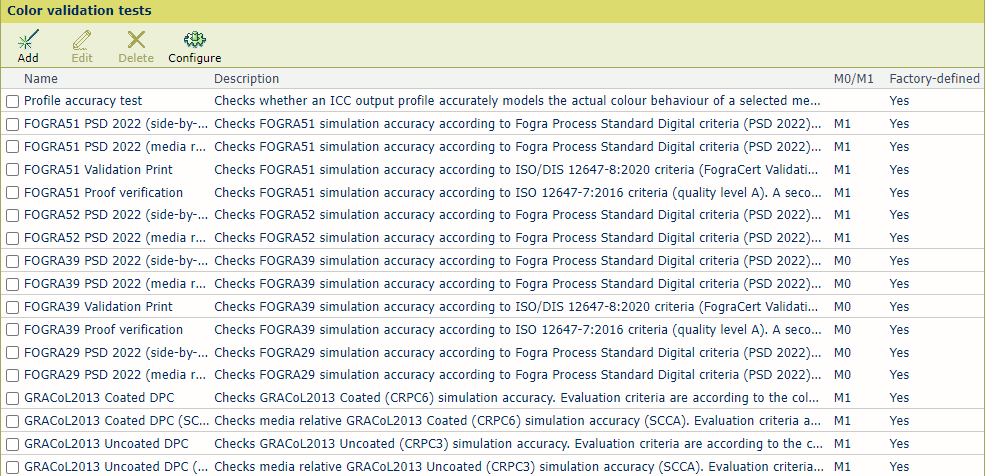 Available predefined color validation tests
Available predefined color validation testsYou can perform a color validation test for several reasons:
You want to know if the printer is able to print the colors on the selected media and media print mode according to a reference printing condition.
You want to know if the printer is able to print the same colors on the selected media and media print mode over time.
You want to check the color reproduction against: FOGRA Print Standard Digital Certification, FOGRA Validation Printing System Certification, or Idealliance Digital Press Certification Program.
You want to check the color reproduction on the selected media and media print mode against your own reference printing condition. Therefore, you create your own test and define your own printing condition, quality levels, tolerance levels and metrics.
You want to check how accurate the output profile fits the color reproduction of the media and media print mode.
The available pre-defined, industry standard color validation tests meet one or the following digital print certifications.
DPC: IDEAlliance Digital Press Certification
VPC: FOGRA Validation Printing System Certification
PSD: FOGRA Print Standard Digital Certification
The traditional side-by-side evaluation method checks if printed colors exactly match the colors of the reference printing condition. The media relative evaluation takes into account that the paper white values of the printed media and the reference media can be different. Therefore, the media relative method uses a non-linear algorithm to compensate for the different white points. The SCCA (Substrate Corrected Color Aim) evaluation method, used by IDEAlliance tests, is also based on the media relative evaluation.
The color validation test prints target charts for the selected media/media print mode combination. You measure the target charts when they are dry. The type of target chart belongs to the definition of the color validation test or the profile accuracy test. The charts must be printed on the media that you are evaluating.
For custom color validation tests, you can select one of the following charts.
PRISMAsync Media Wedge
IDEAlliance Control Wedge 2011
IDEAlliance Control Wedge 2013
PRISMAsync Japanese Color Wedge
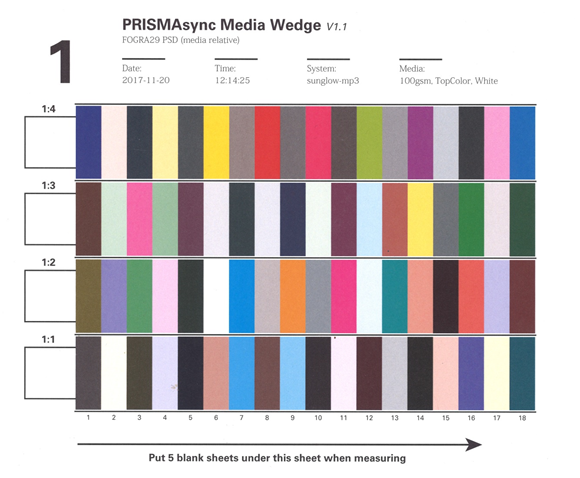 PRISMAsync Media Wedge
PRISMAsync Media Wedge
The patches of the target charts represent primary colors, secondary colors, grays, and other color mixes. The following patch names are part of the metrics that are part of the tests.
|
Example |
Description |
|---|---|
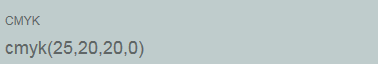
|
A composite gray patch is a patch where K ink is not used. Instead, Y, M and C are used to darken the colors. M and Y have the same value. |

|
An RGB overprint patch is a patch where equal amounts of two inks are used: Y and M, Y and C, C and M. The inks are printed in one patch to produce R, G, or B. |

|
A K-only patch is a patch where only K ink is printed. |
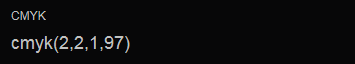
|
The darkest patch is the patch which corresponds with the estimated black point. The black point is the Lab value with the lowest L* value. |

|
A solid patch is a patch printed with 100% C, M, Y, or K. |
The difference between two colors or two groups of colors can be expressed by a color difference metric.
Every test definition has a pre-defined series of color metrics. The test definition also includes for every metric a tolerance level to decide if printed color values are close enough to their reference color values. A tolerance level or threshold level is set before the evaluation takes place. A tolerance level is also expressed by a △(Delta) value. Based on the test outcome, a quality level can be achieved.
The control panel shows the main results in the feedback window and the printer lists all test details in a CGATS report.
The following example is not based on a realistic printer and print environment.
 Example: Feedback window of a color validation test
Example: Feedback window of a color validation test