

Open the Settings Editor and go to: .
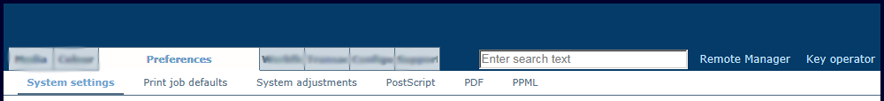 [System settings] tab
[System settings] tab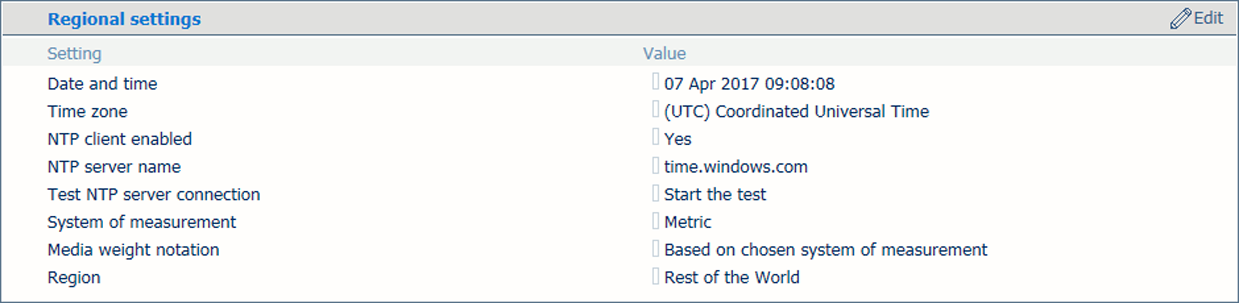 Regional settings and system of measurement settings
Regional settings and system of measurement settingsUse the [System of measurement] option to select the system of measurement.
[Metric]: work with g/m2 and mm.
[Imperial]: work with lb and inch.
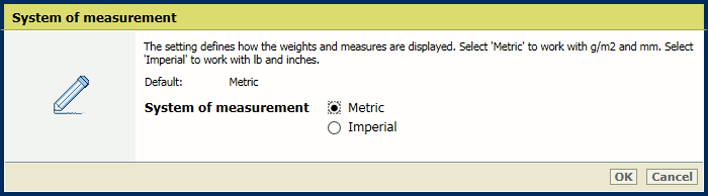 System of measurement
System of measurementClick [OK].
Use the [Media weight notation] option to select the media weight notation.
[Based on chosen system of measurement]: uses the notation as selected in the [System of measurement] option.
[Metric]: work with g/m2.
[Imperial]: work with lb.
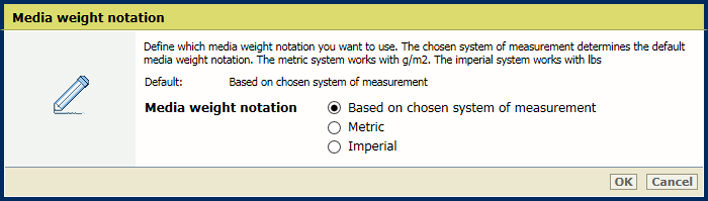 Media weight notation
Media weight notationClick [OK].