

With the optional page programming function, you can create subsets and page ranges to apply different layout, media and finishing settings within the job. The page programming window alerts you when you create settings that do not match job properties.
When you have copied or scanned with subsets, you can start with these subsets.
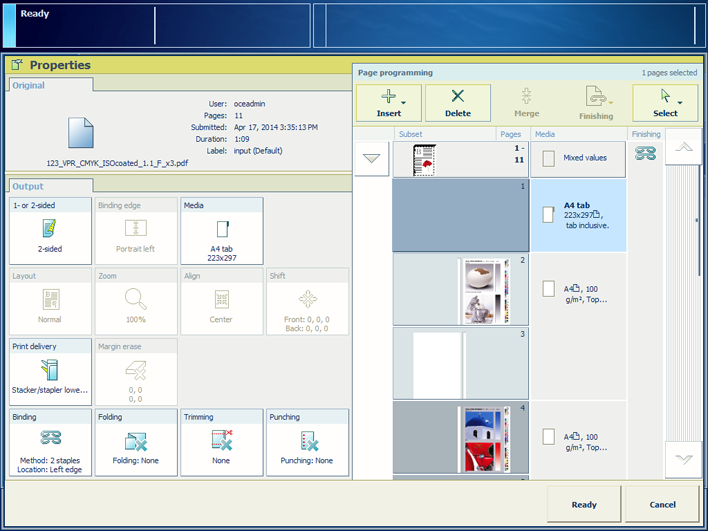 Page Programming
Page ProgrammingFor more information about:
Print job settings, see Learn about the print job settings.
Combined copying, see Copy subsets (combined copying).
Combined scanning, seeScan subsets (combined scanning).
The following table shows easy-to-use page programming tasks. Use the settings in the [Output] pane for the page ranges and subsets.
|
When you want to |
Procedure |
|---|---|
|
Split a subset |
|
|
Add a page to a page range or subset |
|
|
Delete parts of jobs |
|
|
Select parts of jobs |
|
|
Combine and split subsets |
|
|
Change finishing settings |
|