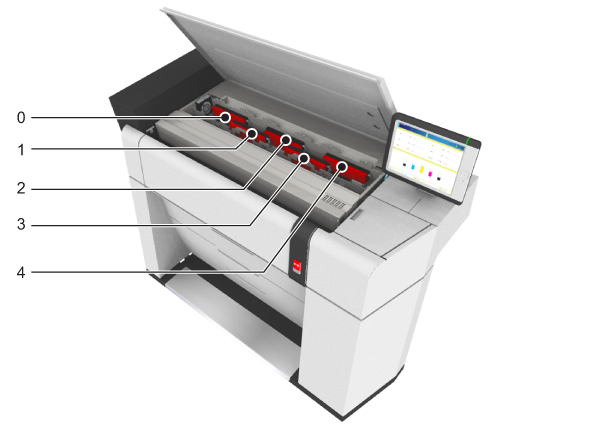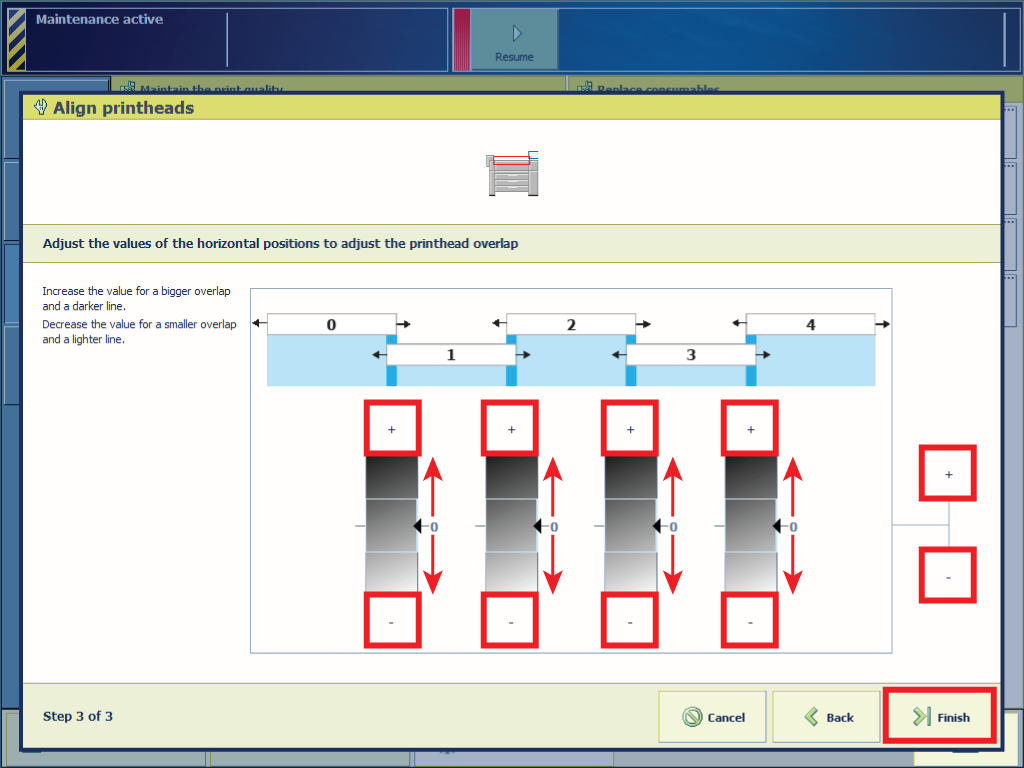When you observe thin white or dark(er) lines along the length of the printed output, at positions that correspond with the printhead boundaries, and the automatic printhead alignment procedure does not completely solve the problem, you can perform an additional, horizontal manual printhead alignment.
Print a suitable test print. If the problem is not completely solved, Identify the printhead transitions that need manual printhead alignment (horizontal).
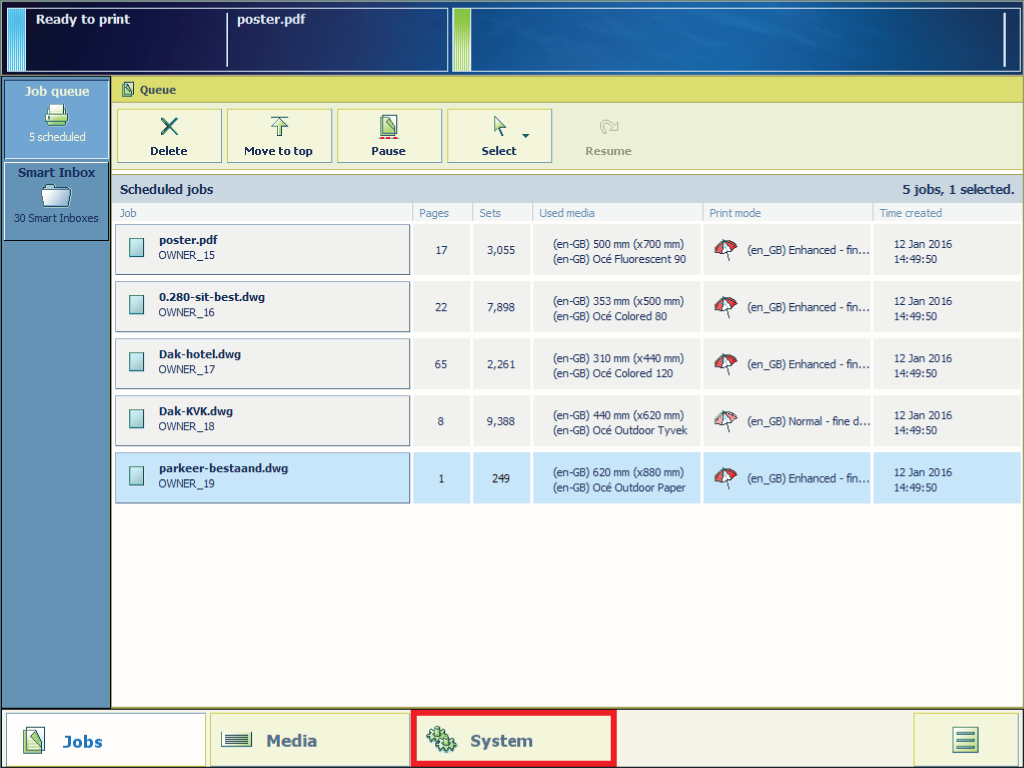
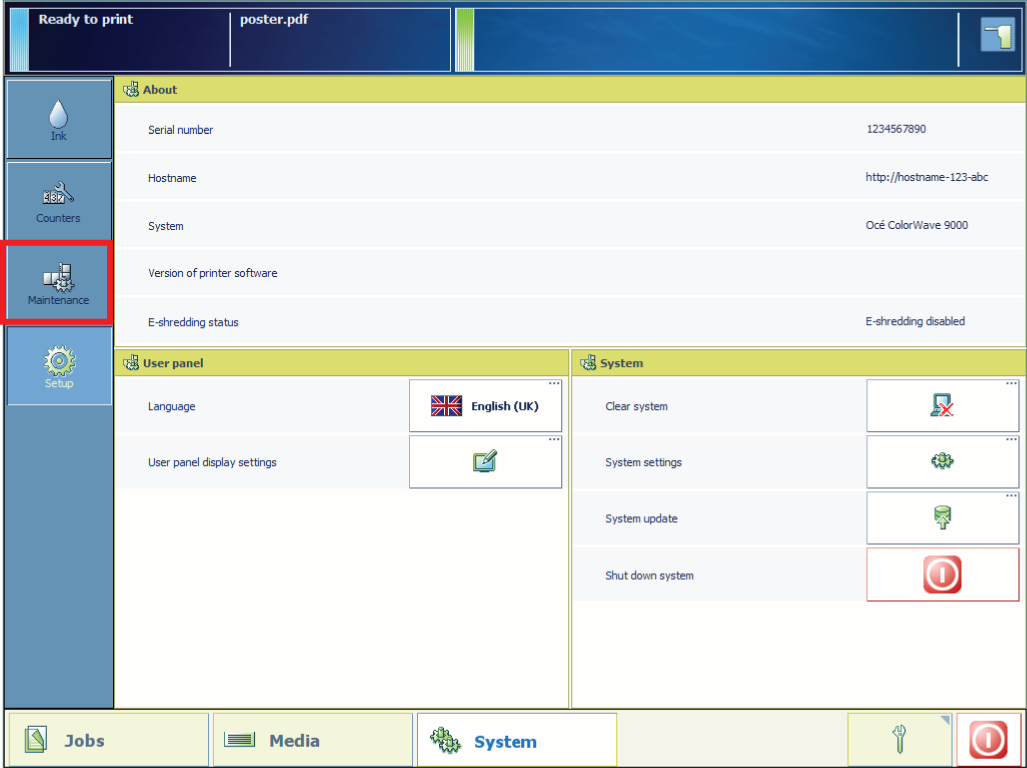
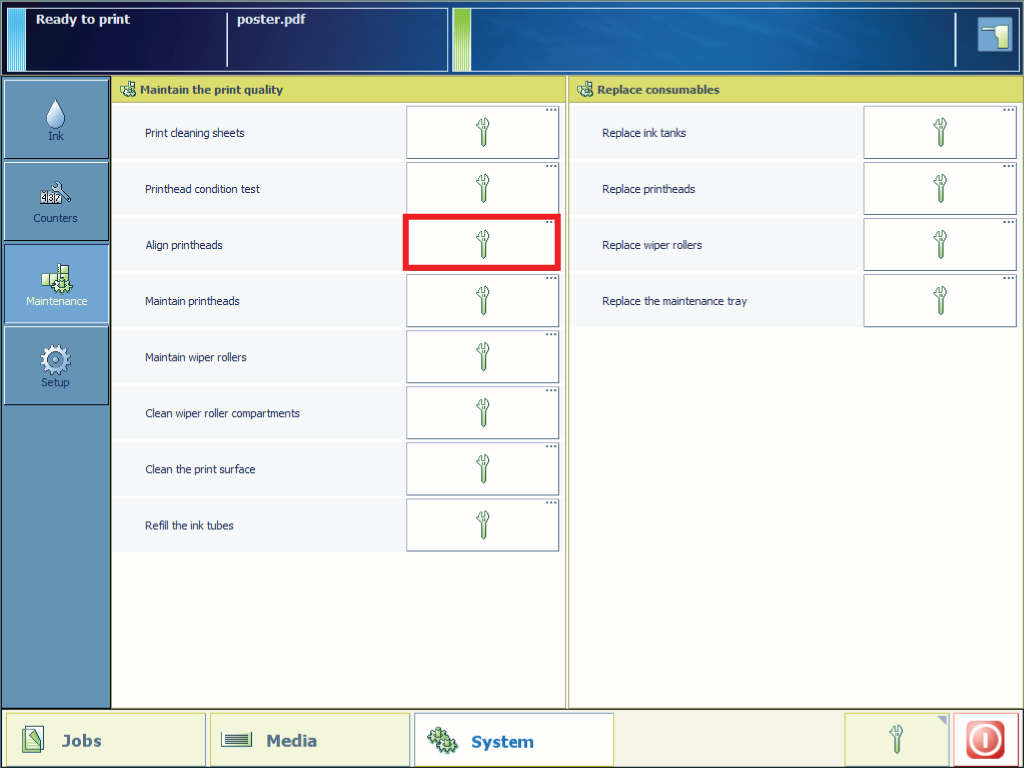
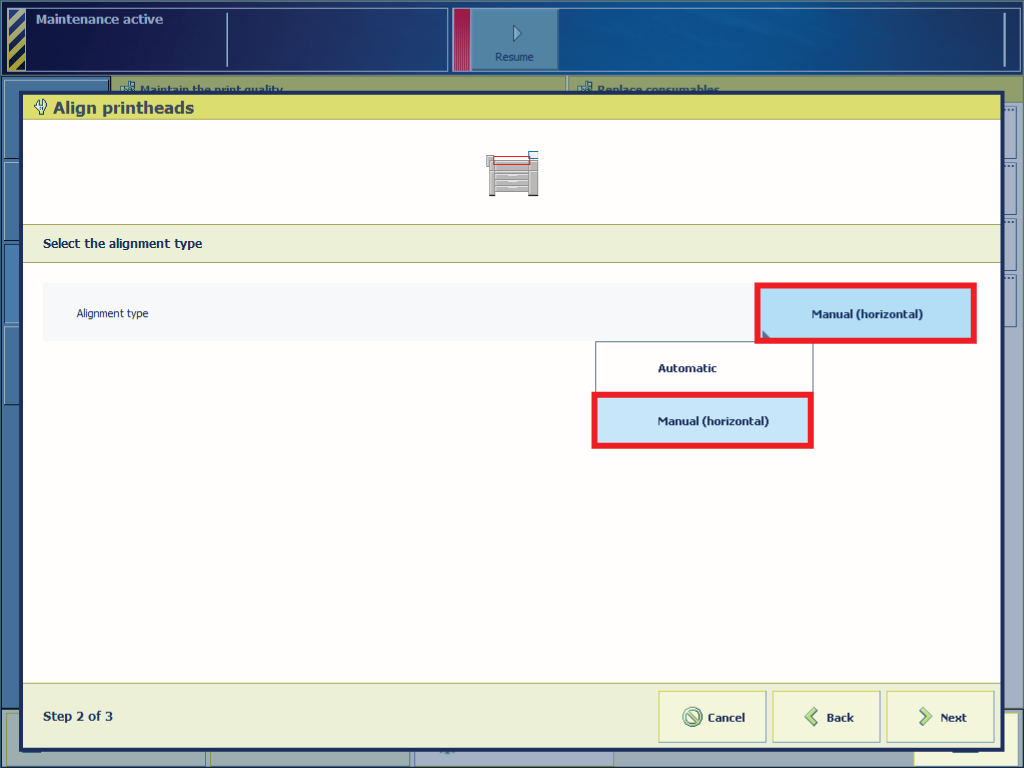
slide the rulers
tap on 'plus' or 'minus'
Increase the value to make light lines on your test print darker, decrease the value to make dark lines on your test print lighter.
Adjust the values and tap on [Finish].
Standing in front of the printer, position 0 is the outer left position and position 4 is the outer right position.