

PRISMAcolor Manager offers the possibility to compare printed colours across multiple printers. To do that, you can use the [Metrics] view. Follow the steps below to create a comprehensive comparison of two printers.
Open one instance of the [Validation results] app.
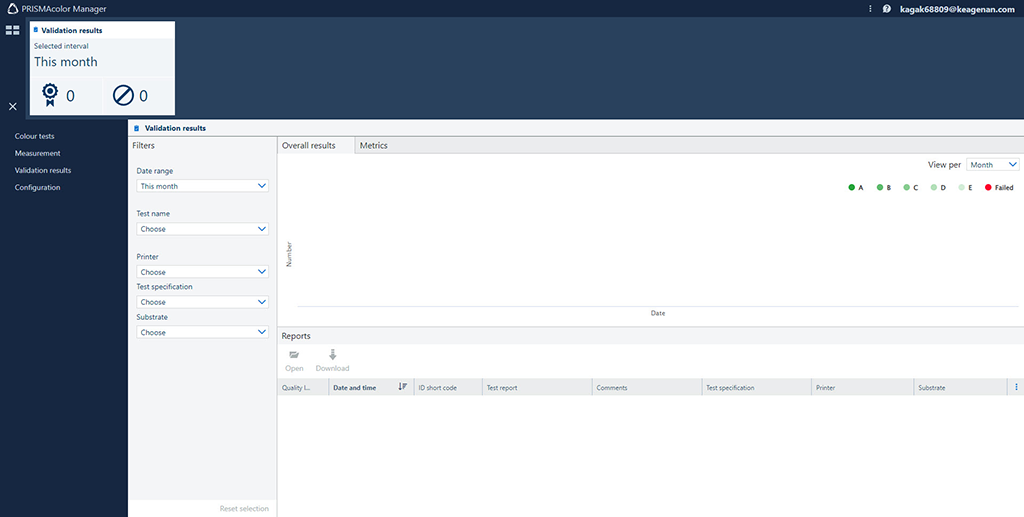 Open [Validation results] app
Open [Validation results] appDrag and drop the [Validation results] app from the menu into the currently active workspace of the [Validation results] app.
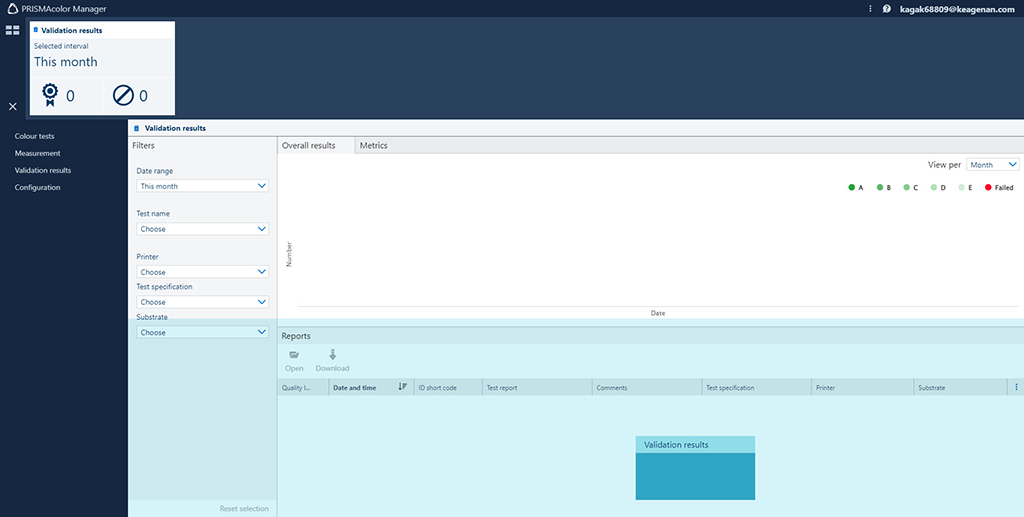 Drag and drop the [Validation results] app
Drag and drop the [Validation results] appApply the filters to compare the printers and validation results that you are interested in.
You can see all metrics at once or view the validation results per metric.
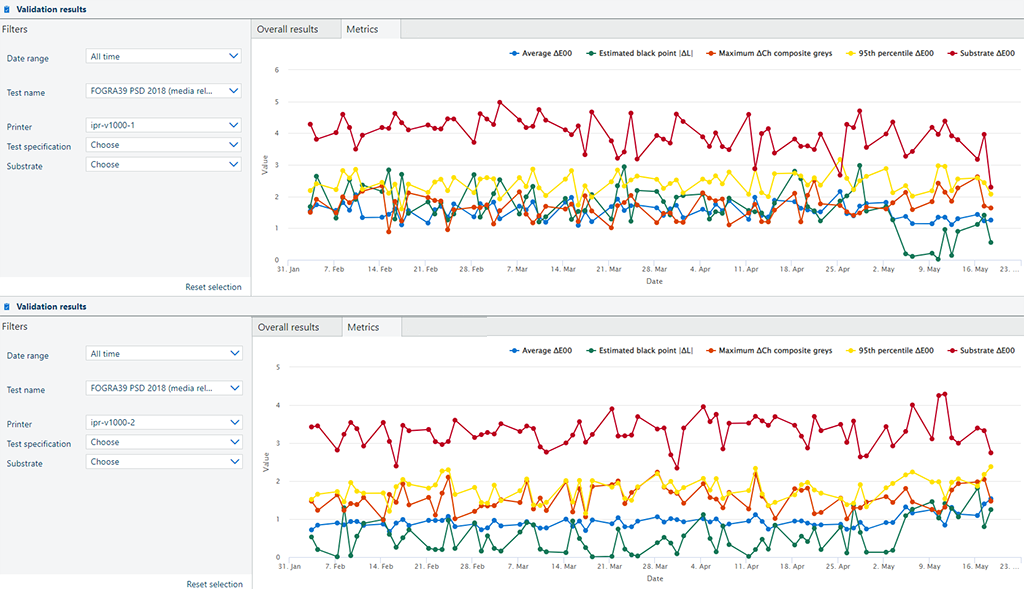 Comparison of all metrics
Comparison of all metricsIf you want to compare the printers in regard to a specific metric, click the name of this metric.
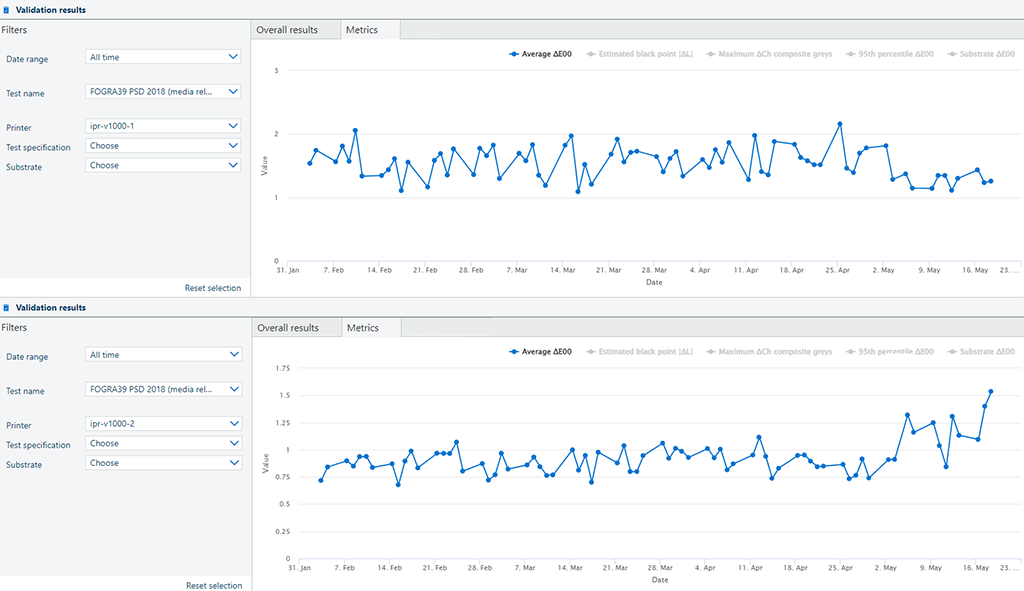 Comparison per one metric
Comparison per one metric