

When you make a proof, the printer prints an extra set or record of the job. A copy of the job goes to the last position of the list of scheduled jobs. The original job remains in the list of waiting jobs or in the DocBox. The magnifying glass icon indicates a proof print.
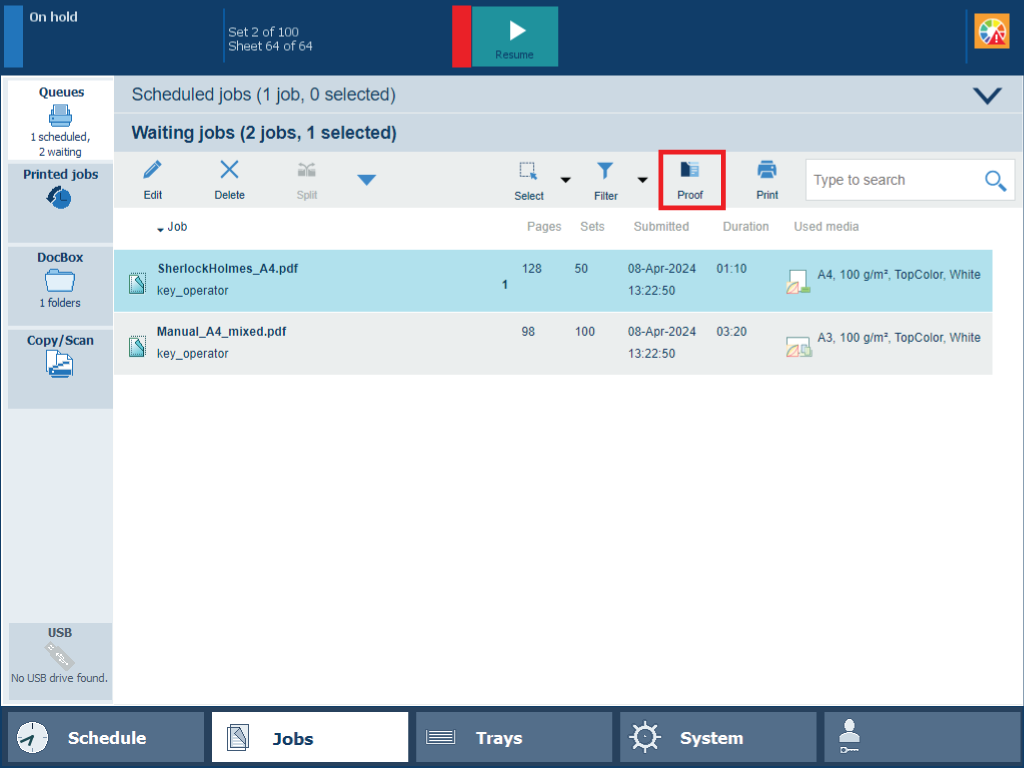 [Proof] button in the list of waiting jobs
[Proof] button in the list of waiting jobsYou can make a proof from the following locations:
|
Function |
Scheduled jobs |
Waiting jobs |
DocBox |
Printed jobs |
|---|---|---|---|---|
|
[Proof] |

|

|
Touch [Jobs].
Go to the location of the job.
Select the jobs you want to proof.
Touch [Proof].