

Users are strongly recommended to follow the security guidelines of their organization. The use of passwords is part of these security guidelines.
This instruction does not reflect the password of a domain user account.
Log in on the control panel and touch the name of your user account.
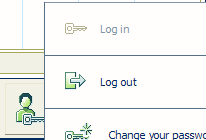
Log in on the Settings Editor and click the name of your user account.
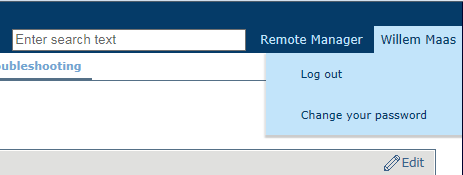
Touch or click [Change your password].
Enter your current password.
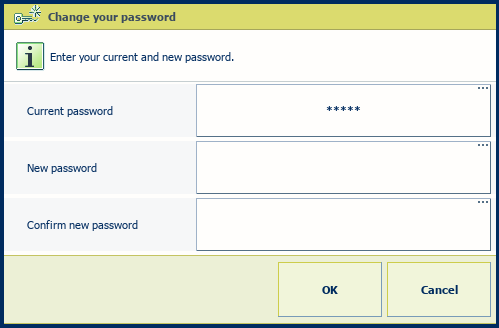
Enter your new password and confirm the new password.
Touch or click [OK].